Microsoft Copilot, launched last year to offer AI prowess across the Windows platform, is now meddling with Android smartphones. After a recent update, it received the capability to replace the Google Assistant, or Gemini, on Android devices. Users running the Microsoft Copilot Beta App can now enjoy it as the default digital assistant app on Android. Below are quick steps to get Microsoft CoPilot on Android and replace Gemini.
Steps to Set CoPilot as the Default Assistant.
- Download the Microsoft Copilot app from the Google Play Store.
- Join the beta to access the latest features. (Note: Scroll down on the Microsoft Copilot store page until you find the “Join the beta” section. Tap “Join” to enroll in the Microsoft Copilot beta scheme. Google will process this request, which may take a few minutes to an hour.)
- Go to Settings > Apps > Default Apps > Digital Assistant app.
- Choose Copilot from the list.
- Confirm your choice.
- Now, trigger CoPilot from the home screen using gestures or by any other means.
- That’s it!
Keep in mind that while Microsoft Copilot can replace Google Assistant as your default assistant, it currently lacks some features offered by Google’s assistant. For example, Copilot cannot interact with other Android apps for setting reminders or updating calendars. However, it excels at generating images from prompts, searching the web for accurate results, and engaging in conversations across a wide range of topics.
It may take time to reach the stable version. However, the future set may also improve in the coming time, which would help it match the Google Assistant’s feature list.


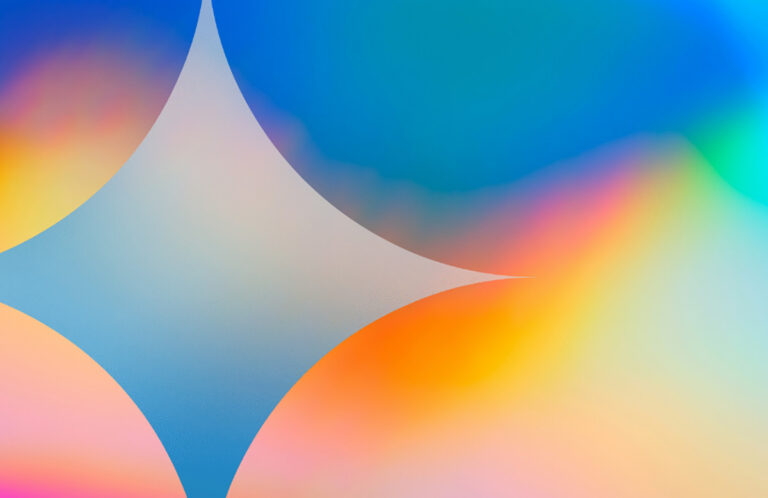





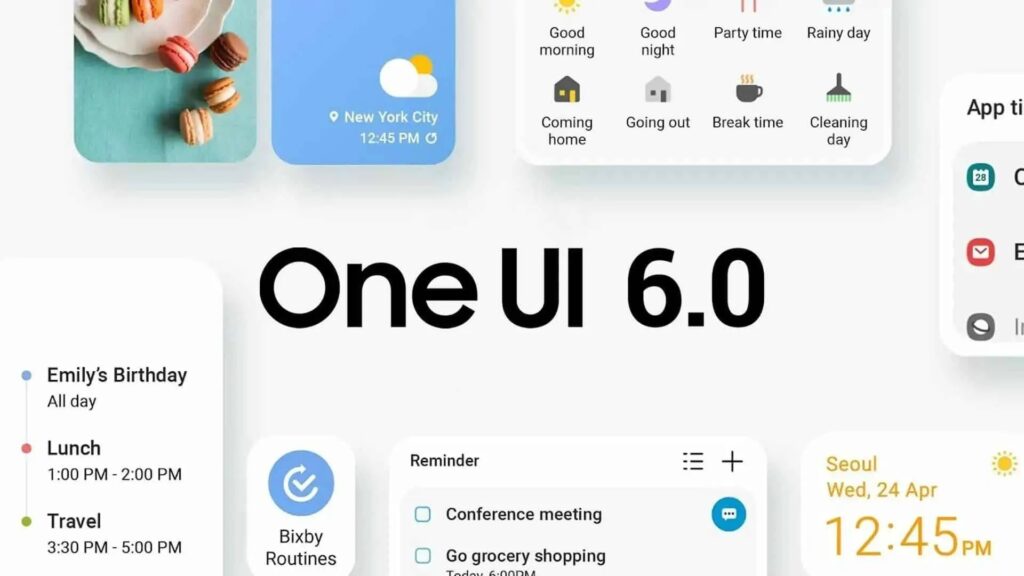

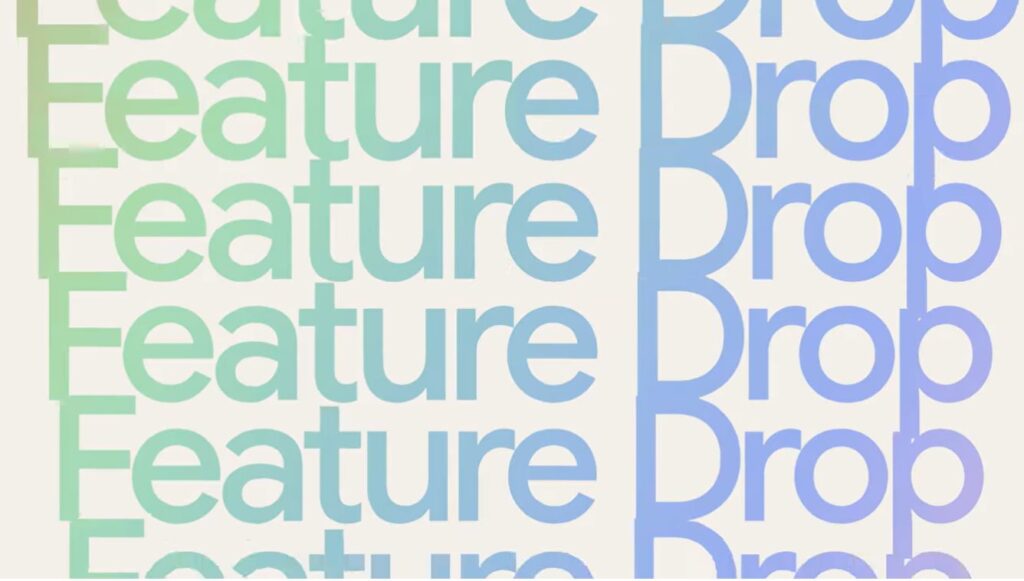
![[update: september 2023 security patch] realme pad 2 updates tracker 6 realme pad 2 updates tracker - the go android](https://www.thegoandroid.com/wp-content/uploads/2023/11/realme-pad-2-specifications.jpeg)
![[update: android 14 beta] asus rog phone 7 series updates tracker 7 asus rog phone 7 series | rog phone 7 | rog phone 7 ultimate | updates tracker - the go android](https://www.thegoandroid.com/wp-content/uploads/2023/11/asus-rog-7-series.webp)



