Because of the revolutionary cloud storage technology, people look at data storage differently now. What used to be a confusing means of storage now has many users switching from storing data and files on external hard drives and flash drives. More and more people are storing data in a centralized location online which is easily accessible from anywhere, using any mobile gadget.
Most business communications solutions are now reliant on the Internet like the RingCentral VoIP service; and hence, small business owners can now also make use of cloud storage apps compatible with their Android phones and tablets. Now it is important to note that there is not one app that does it all for you. So using more than one app can maximize your Smartphone use and increase your business potentials. Here is a rundown of the useful Android apps that allows you to store data in the cloud system:
You probably already expected to see this app mentioned, as it is indeed a very popular choice. Its PC version is very useful and now it extends to the Android device. Once a file is uploaded to your Dropbox, this becomes available to your device. This allows you to share, save and revise files remotely from your device. Download this for free and enjoy the benefits.
If you are one who needs a greater storage space then this is for you. CX can give you up to 16GB of free storage space. If you want as much as 175GB of storage, then you have to shell out up to $24.99/month. This app boasts of collaborative functions as well as security features.

The Android app from Mozy has what it calls a Stash that allows you to have all your files updated no matter where you created or saved them. You can get this app for free.

The Box app allows Android users to access all their files on their mobile gadget. It offers a huge storage space of 5GB and many users found it easy to navigate. No matter how many files you have stored, it will not be difficult for you to search for any particular data you need. It has a built-in search feature than can help you narrow down your search and get to the particular file and data that you need. Get this app for free from the app store.

Some may say that apps lose their use when you are offline or in a remote area with no Internet connection. For these instances, the SugarSync app allows Android users to access their files even though they are not online. Aside from that it has an excellent search feature so having a large volume of data stored will not leave you lost finding for a particular file. The free version of this app comes with a 5GB storage space.

Do not be deceived by the name of this app. This is not set especially for an iOS device. In fact it is one of the popular Android apps for cloud storage. What it does is that it backs up data stored on the device itself. It may include photos, appointments or contacts. This allows for easy restore whenever you lose data for one instance you have to switch phones or you accidentally restore it to default factory settings. The free version has 5GB storage space.
The list could go endlessly, since there are still many other apps that have specific functions. But you cannot actually download and use every single app out there. And obviously, the use of an app alone does not make you automatically productive. It actually depends on how you make the most of the apps that you download. Stick to apps that work perfectly for you.
Want One app for all online storage than you need to download Cloud Cube, it allows to add all storage accounts into one app and many more features.

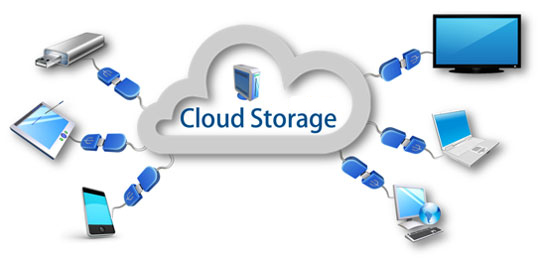



forgot to mention google drive.
No mention of Google’s Drive? Rather surprising considering that Google is the name behind Android and Drive is a fantastic cloud storage application.
Google Drive, HIGHTAIL (YouSENDIt), ShareFile (Citrix), Egnyte Seems like some big players were left out!
er.. isn’t Google Drive the default choice? or are the quiet majority who are using the drives from the major labels being ignored as usual? even ms skydrive .
I use GoogleDrive, Box, DropBox, Cloud Cube, Copy, SkyDrive & Asus Web Storage. Also comes in handy to set up accounts with these services using multiple email addresses as a quick option to boost the amount of cloud storage you have available.
Mega is the best of the best
I love it