Android Studio is the go-to IDE ( Integrated Development Environment) when it comes to developing Android applications. Google has been updating the Android Studio quite a lot in the last few months. Recently, the search giant introduced a lot of new features to make the experience better for developers in the latest Android Studio. Google with the help of Project Marble has now decided to finally settle on a stable version and improve what already works. Android Studio 3.4 is released by Google, and even though it comes with a handful set of new features. Google tried to make this version as reliable as they can by fixing all the bugs.
Let’s take an in-depth look at what Android Studio 3.4 offers.
Android Studio 3.4 Resource Manager
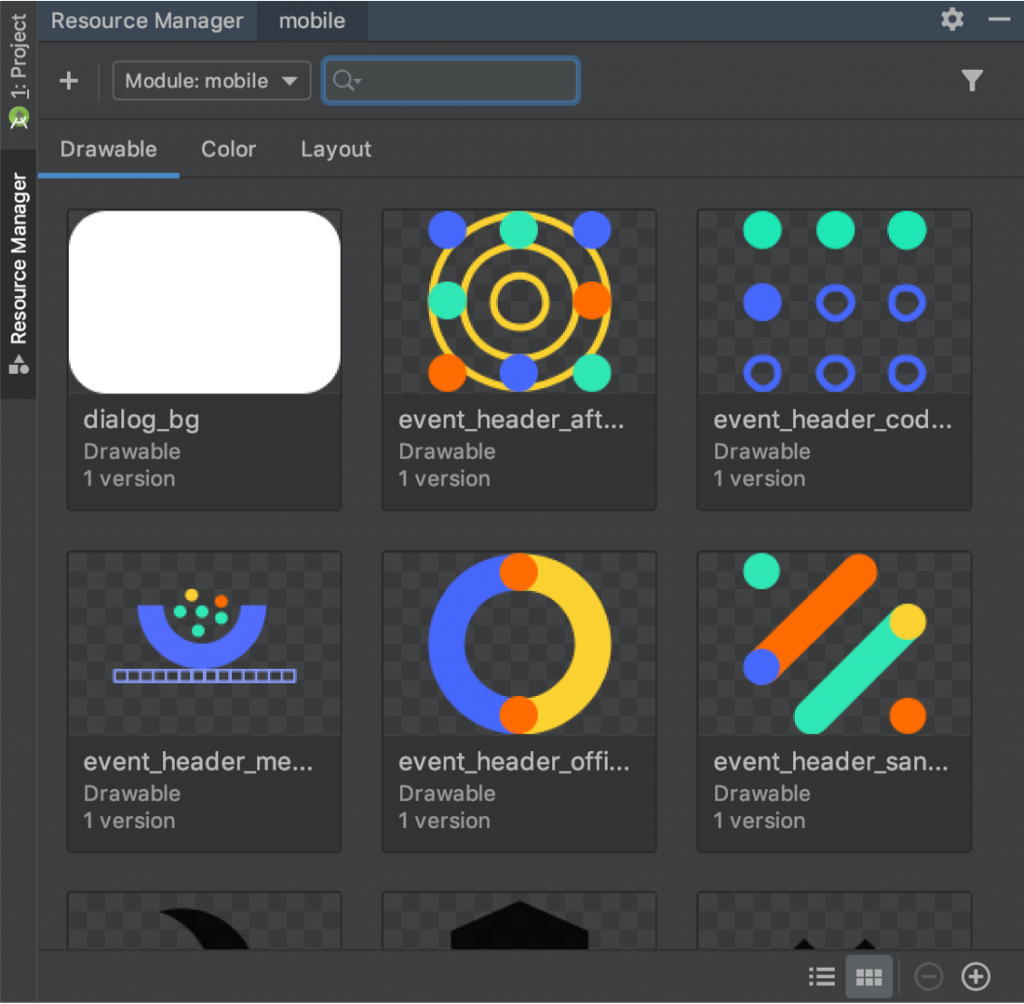
Graphic elements are what makes or breaks an app these days, and modern applications require loads of Graphic elements. Keeping this in mind, Google has added a new Resource Manager in the Android Studio 3.4 which allows you to organize all your graphic drawables. The resource manager lets you import all your graphics resources in one place so you can use and manage them more efficiently. You can use the new Resource Manager by going to View > Tool Windows > Resource Manager.
Android Studio 3.4 Project Structure Dialog
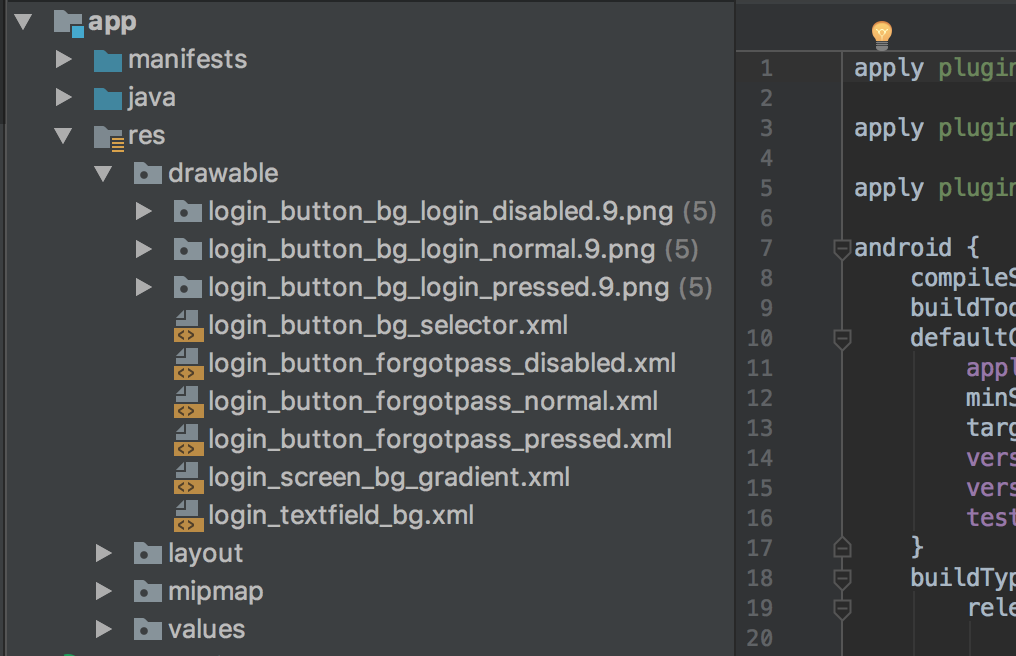
Dealing with Gradle is one of the hardest parts of developing an Android application but not anymore as Google has finally listened to developers and have introduced a new Project Structure Dialog ( PSD). It is an easy to use interface designed specially to manage Gradle project files. PSD can also help you in improving your code to some extent by suggesting you new variables after reading the code. PSD can be accessed by going to File > Project Structure.
Android Studio 3.4 Android Q Beta Emulator
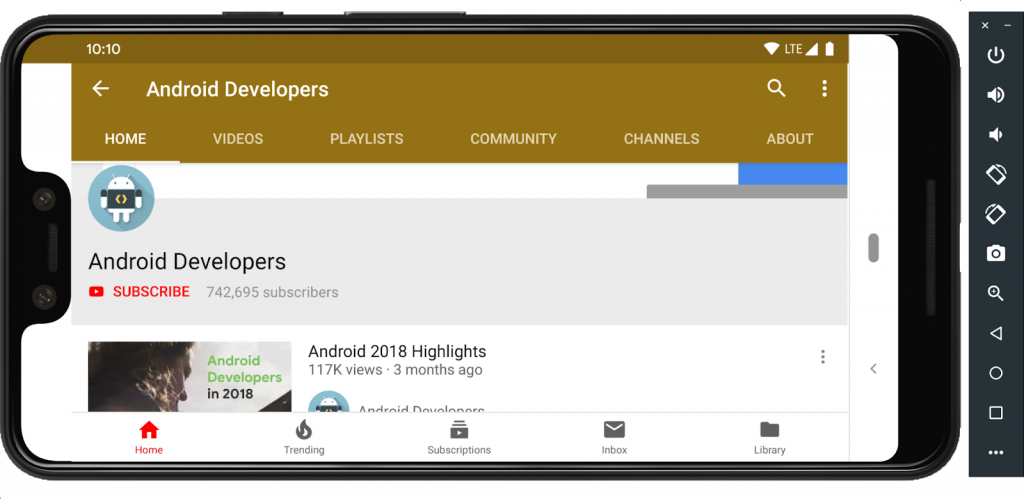
The highlight of the Android Studio 3.4 is the all-new Android Q Beta Emulator. Updating or developing applications for Android Q has been somewhat tough until now especially if you didn’t want to use Android Studio Canary. With new Android Q Emulator in Android Studio 3.4, you can easily update/add all the APIs that have been introduced with Android Q.
Android Studio 3.4 R8 by Default
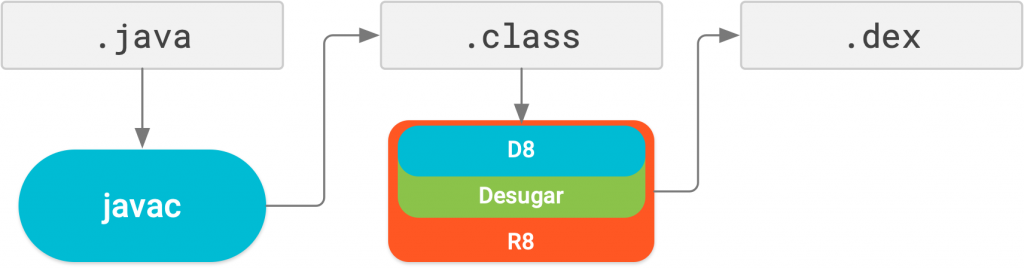
Earlier if you wanted to Shrink/reduce the code of your Android app you’d have to use ProGuard and the combination of D8 and Desugar. ProGuard did help a bit in removing redundant and unused code but its functionality is quite limited. With Android Studio 3.4, code shrinking/compression will be handled with R8 by default along with D8 and Desugar. R8 will help in reducing the size of your applications and optimize the code at the same time to a great extent.
Android Studio 3.4 Import Intentions
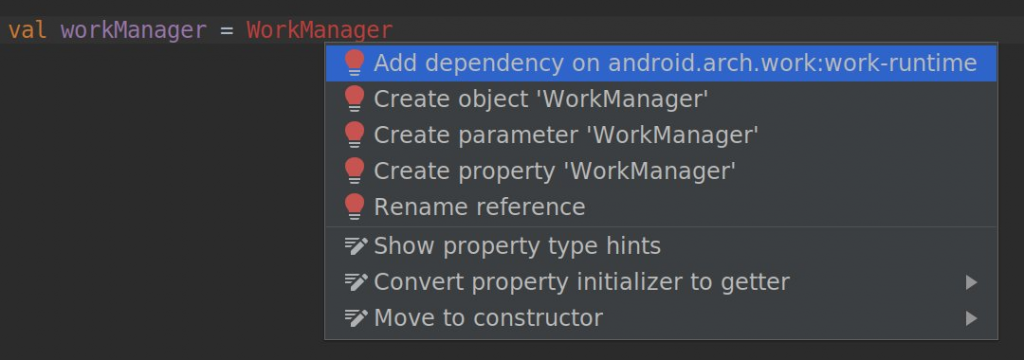
While writing code to develop an application, it can be quite easy to forget to import libraries. What developers often do is that they forget to import all the required libraries and add the dependencies to the Gradle which can cause a lot of confusion later on and is not worth it. With Android Studio 3.4, the IDE will now prompt you every time you forget to import the library and help you in the long run.
Android Studio 3.4 Layout Editor Properties Panel
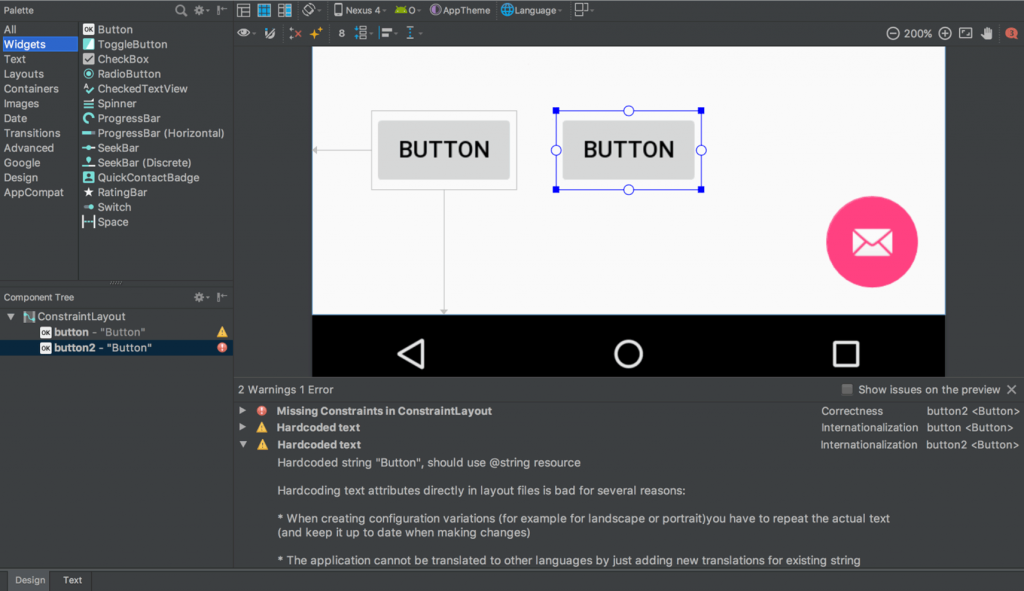
Android Studio 3.4 now comes with an updated Layout Editor. It comes with a new colour picker and individually highlighted errors and warnings. For better navigation, everything has been organized under a single heading.
Download Android Studio 3.4
To update your Android Studio to the latest version go to Configure > Check for Updates and follow the given instructions. Or you can download the Android Studio 3.4 from here.
