There are an enormous amount of keyboard apps available on the Google Play Store but the one which offers a perfect blend of simplicity and productivity is the Google Keyboard a.k.a Gboard. This keyboard offers an easy to understand interface and at the same time is highly customizable. A majority of users out there aren’t aware of the customizable features offered by this app. That’s the reason people often underestimate it. So in this article, you will be getting complete information about how you can adjust the sound, vibration and much more on the Gboard.
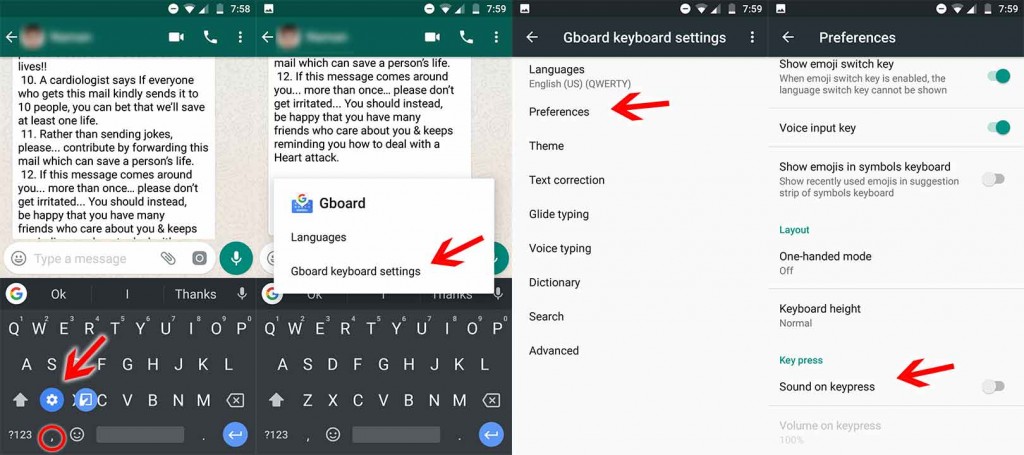
Steps to change Sounds, Vibration, Theme on the Google Gboard
The process to change all these things is a little tricky but believe me. If you will follow the below steps, you will be able to easily customize Gboard on your device.
1.) Firstly long press and hold the “,” button and then click on the “settings icon”.
2,) It will further display you two options “Languages” and “Gboard keyboard settings” here click the Gboard keyboard settings.
3.) The new appeared screen will show you multiple options including Voice typing, Text correction, Theme, etc. Here if you want to experience any distinct theme then just click the “Theme option” otherwise choose the “Preferences” tab.
4.) It will take you to a new screen where there are options of Sound on Keypress, Vibration on Keypress, Volume on Keypress, etc.
5.) Here you can easily adjust the sound as per your liking and if you are tired of listening to those sounds then you can turn them off from here as well.
6.) In this menu, one can also adjust the Vibration strength and can even turn them off.
7.) In all, there are a bunch of features available from where you can pick those which are important to you.
So now we expect that you may be knowing each and everything about Gboard modifications, for more updates stay tuned to us.
