Yes Note 2 users have faced a lot of issues while inding ways to turn down the shutter sound while using Camera app to capture. This has been sorted out by nagasgura an XDA member. He created an application Note 2 Hidden Settings which has alot to offer other than only disabling shutter sound.
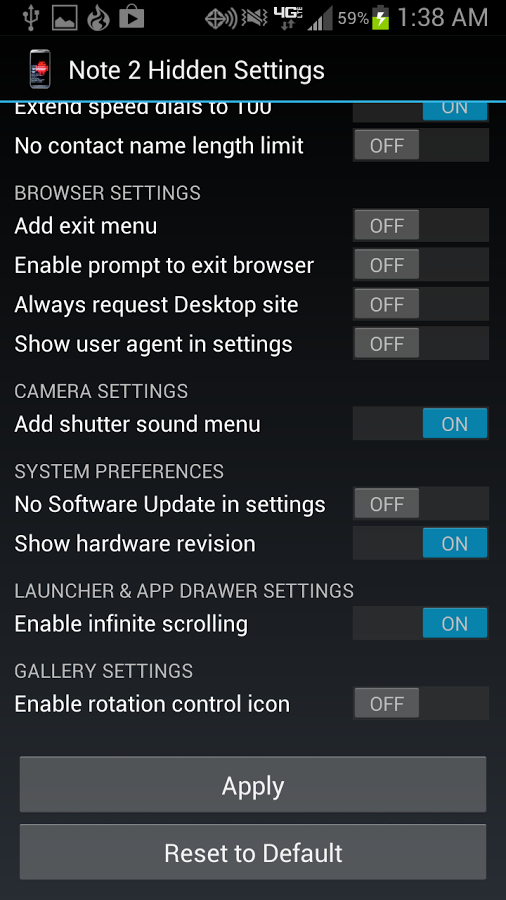
For now the application is only available for Samsung Galaxy Note 2. So no other Samsung galaxy owner should try this. Also the Application requires Root Access. So make sure you have a rooted Note 2 else this app will not do what it says.
The Application allows us to
- Enable scheduled settings
- Search contacts with the keypad
- Extend speed dials to 100
- Disable camera shutter sound
- Enable infinite scrolling
While the application also has a very nice HOLO interface with a Restore to default button which makes things lot easier when reverting things !
