Unlike most of the other smartphone manufacturers, Samsung doesn’t provide OTA update packages of its devices. Instead, the firm publishes full firmware of devices on its server. But, the case is now different, at least for latest Samsung flagships. As the firm has a dedicated server for providing every OTA updates that has hit the 2017 flagships ever since their release. Eager to know how you can get them, well, please read on.
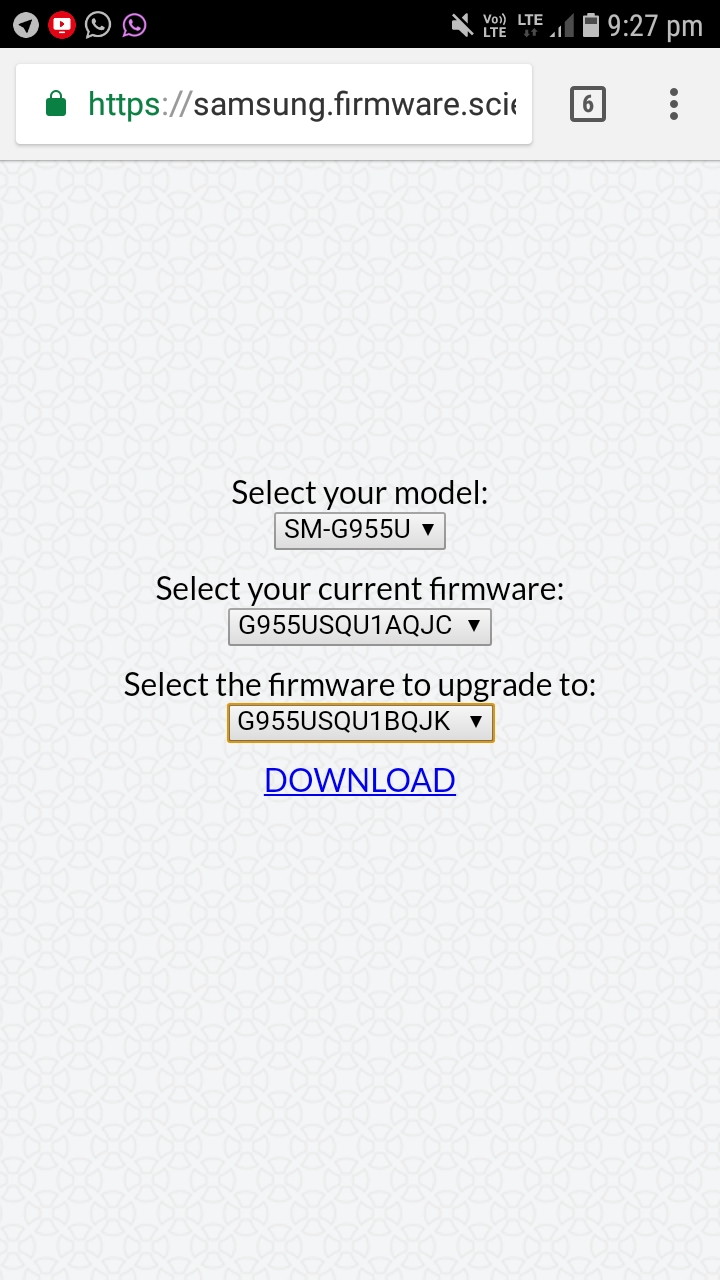
Currently, the update files of Galaxy S8/S8+ and Note 8 are only available on the firms database. Also, the OTA update files are limited to U.S. variant of Galaxy S8, S8+, and Note 8 having model numbers SM-G950U, SM-G955U and SM-N950 respectively. However, Samsung might add more devices at a some point later.
Steps To Download OTA Updates Of Galaxy S8, S8+ and Galaxy Note 8:
- Visit the Official Samsung OTA Database from here.
- Once the webpage is loaded you’d have three dropdown options that includes: Select Your Model, Choose your current firmware, and Choose the firmware to upgrade to
- First, you’ve to choose your device’s model number from the available options.
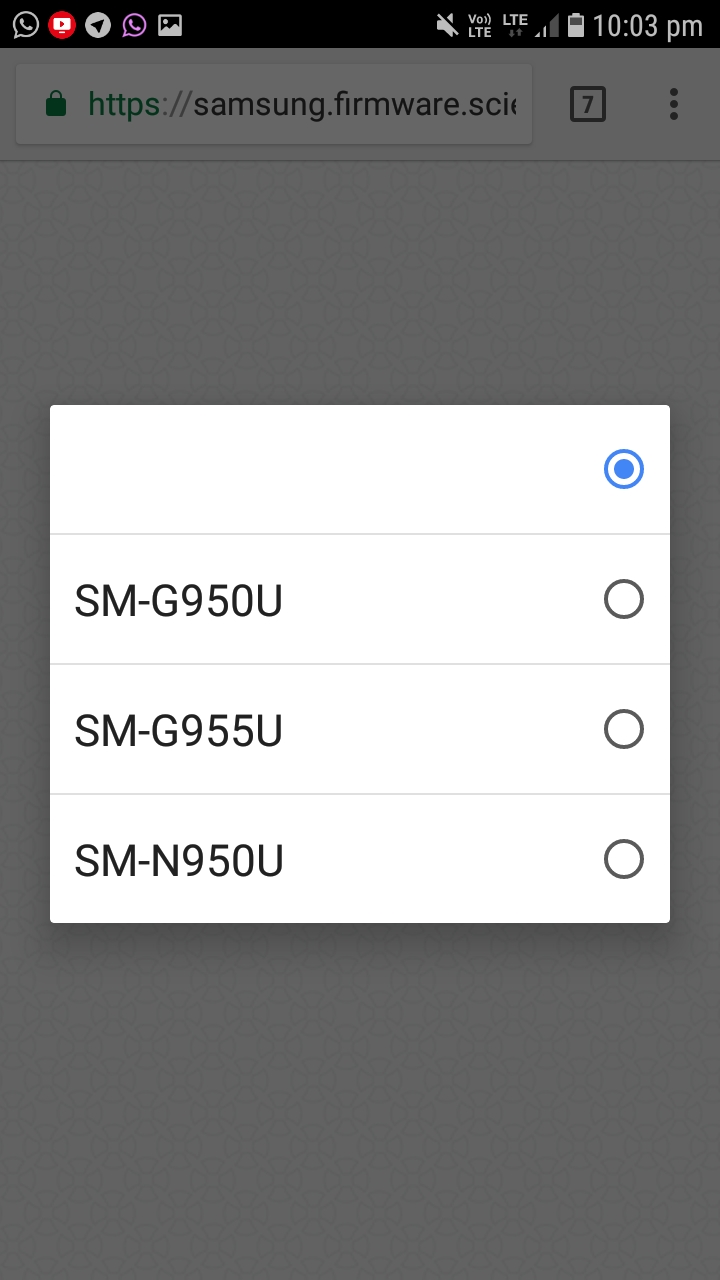
- Secondly, click the second dropdown slider and select the firmware baseband version that your device is running now. For eg: N950USQS2BQK2 in case of Galaxy Note 8.
- Then, on the third option select the firmware that you’ve to update your device. Say, to N950USQS2ULC1.
- Finally, click on the download link to download the update package. The file would’ve name as “update.zip”.
Samsung Galaxy Note 8 Official Android Oreo Beta OTA File
Interestingly, the supposedly leaked OTA file of unannounced Android Oreo Beta of Galaxy Note 8 was sourced from the above server. Hence, if you’re a proud owner of the Snapdragon powered Galaxy Note 8(U.S.), you can taste the Samsung Experience 9.0 layered Android Oreo much before the official roll-out.
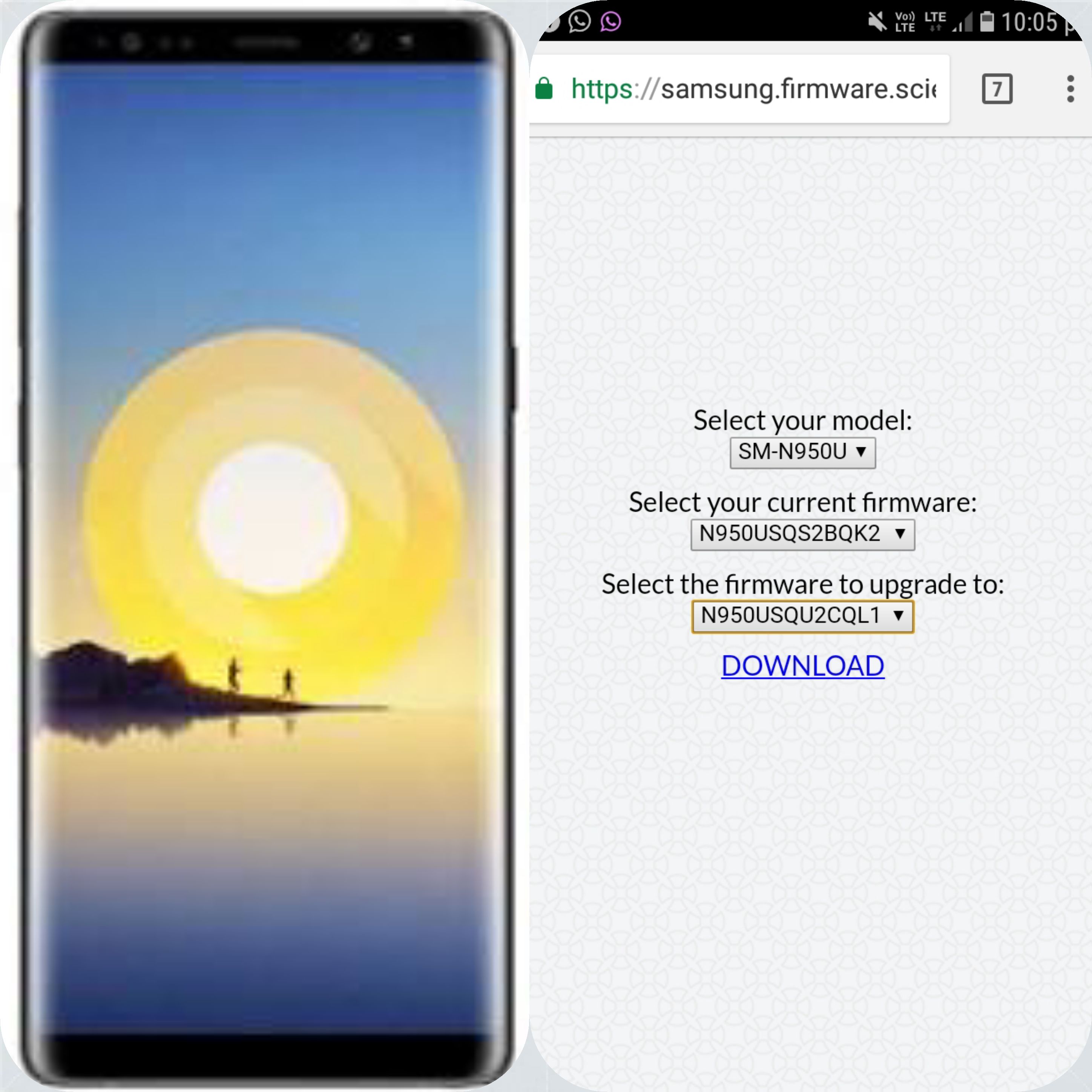
Click here to download the Android 8.0 Beta official OTA file for Galaxy Note 8.
Note: You need to have the latest stable firmware N950USQS2BQK2 running on the device in order to install the Android Oreo beta.
Install the OTA update manually
Once, you’ve downloaded the required. Follow the below steps to install the update via stock Android recovery.
- Transfer the OTA update’s .zip file to your Android device’s internal storage (don’t put it inside any folder).
- Power Off the device.
- Boot your device into recovery mode (Simultaneously press Volume Up + Bixby Button + Power Button).
└ Once in recovery mode, use Volume buttons to navigate up and down between options and Power button to select an option.
- Select the “Apply update” or “Apply update from phone storage” option.
- Select the OTA .zip file you transferred in Step 1 above. and install it.
- Once installation is finished, select reboot from recovery main menu.
- You’ve successfully installed the update through recovery.
Conclusion
If you’re one who owns a Samsung device or who follows each and every news or updates regarding Samsung and its smartphones. You ought to know that, Samsung’s customization of core Android OS even penetrates to bootloader level as its devices has got unique fast boot mode exclusively known as Download Mode.
The Samsung download mode is a special partition on which the device firmware can be flashed using a powerful Samsung tool known as Odin. Nevertheless, it’s to be noted that the OTA package is different from to that of Odin flashable firmware file. Hence, trying to flash the OTA update zip through Odin is of no use.
Moreover, it’s always recommended to follow normal OTA update through the software update section on your device. Rather than going for manual updation using frmware or OTA files.
