The world we know would not be the same if we never had the Internet and those videos which we love to watch. Though we are in the era of streaming videos online, most of us still prefer to download those videos and watch them offline. Especially those people who have poor WiFi or mobile data connections. Also, not all the video hosting services let users download their videos. This is where Videoder comes into picture which enables you to download videos from most of the popular services.
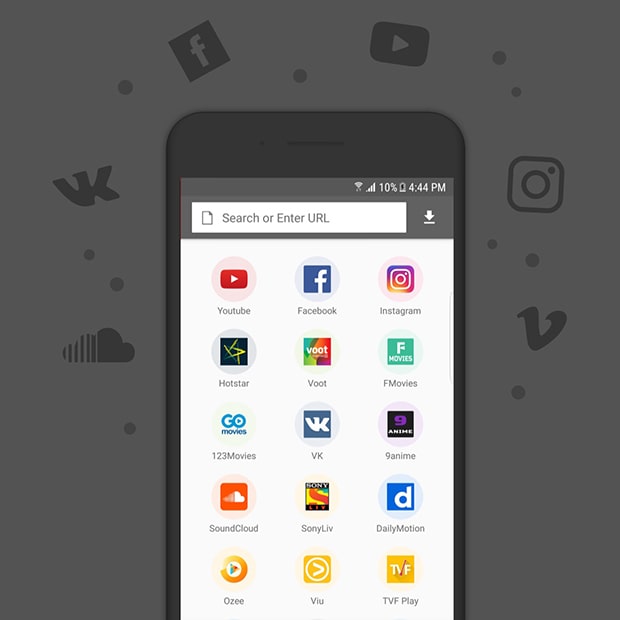
Thus, here in this article, we will guide you on how to download Videoder for Android, Windows, and MacOS. We have clearly mentioned steps to download and install the software on all the above-mentioned platforms separately. Go through them to use Videoder on your desired platform. Additionally, we have also listed down steps to use Videoder on the web.
Videoder Features
- Supports downloading from 1,000+ websites including YouTube, Twitter, TikTok, Voot, Dailymotion, Vimeo, etc.
- Download videos of resolution up to 4K
- Download MP3 versions of your desired video
- Download Youtube Playlists
- Multiple / Batch Downloading
- Unlimited Themes
- Night Mode
- In-built Browser with Ad Blocker
- Smart Link Detection Tool
- Cover Art and Video Tag Editor
Also Read:List of Best IDM Alternatives 2019
Download Videoderapk for Android
- Step 1: Downloader the Videoderapk for Android from here.
- Step 2: Locate the downloaded VideoderAPK file on your smartphone.
- Step 3: Install the VideoderAPK file like any other application.
- Step 4: Once installed, open the Videoderapp from your phone’s app drawer to use.
Download for Windows
- Step 1: Download the Videoder for Windows setup file from here.
- Step 2: Once the Videoder for Windows setup file gets downloaded, browse it on your Windows machine.
- Step 3: Then, install it normally like any other Windows application.
- Step 4: As the installation process gets completed, you can access the Videoder application from your list of apps from the Start menu.
Download for MacOS
- Step 1: Download Videoder for MacOS from here.
- Step 2: Open the downloaded file from your Downloads directory to install it.
- Step 3: That’s it, now you can use the Videoder for MacOS by just clicking on its icon.
Also Read: YouTube Miniplayer now available to all the YouTube users on the web
Videoder for Web
- Now, as we have covered the installation process for the Videoder application, let’s see how to use this service on the web.
- Not everyone prefers applications and also if you are a Chromebook or Linux user, then the only way to use Videoder is through the web.
- All you have to do is, visit the Videoder official website to use the service.
- Copy the URL of your desired video to start downloading.
Hope, we helped you in downloading and installing Videoder on your Android, Windows, and MacOS. Also, feel to comment below if you are facing any difficulties.
