Google Allo is the best Social chat application that Google has launched until now. Recently, Google has added the Google Allo for Web. It allows users to access the Allo on the Web. Users can usually access via Chrome browser on their desktop or other machines. Now, developers have brought in Open Source unofficial Google Allo Desktop Client.
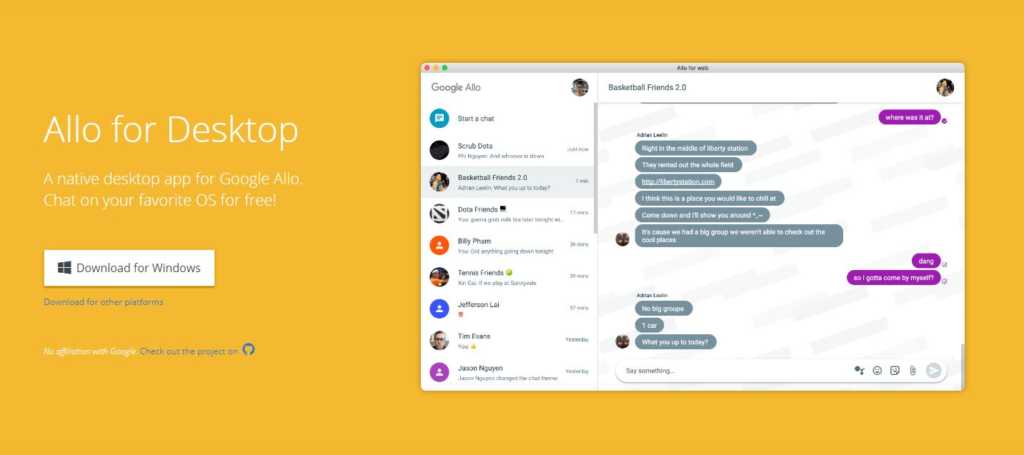
So, users who are having any issues with any official Allo for web client. They can opt for this unofficial Google Allo client. It is the open source client, so the users or developers can access the code for the client. They can tweak the client as per their own requirements.
The new client allows users to access the Google Allo via direct shortcut. Now, you need not to have Google Chrome browser to use the unofficial Allo app.
Well, the permissions and features are same if we compare it with official version. Users need to remain connected to internet on their mobile devices to have keep the connection live on the Google Allo Client.
It is available for both Microsoft Windows, Linux and OS X. You can choose any other browser of our choice.
If anyone want to access it, they can do so by hitting the source link below. It may solve many issues that you are facing with the official Allo for Web version. Share your views via comments below about the unofficial Google Allo client.
Source: Allo for Desktop
