After, Google Maps, Google Plus and all other apps. Now, Google Keyboard is getting Material Design to match it up with the upcoming Android Lollipop Visuals (Most of Devices). The update brings two new skins to the Google Keyboard named – “Material Light” and “Material Dark”.
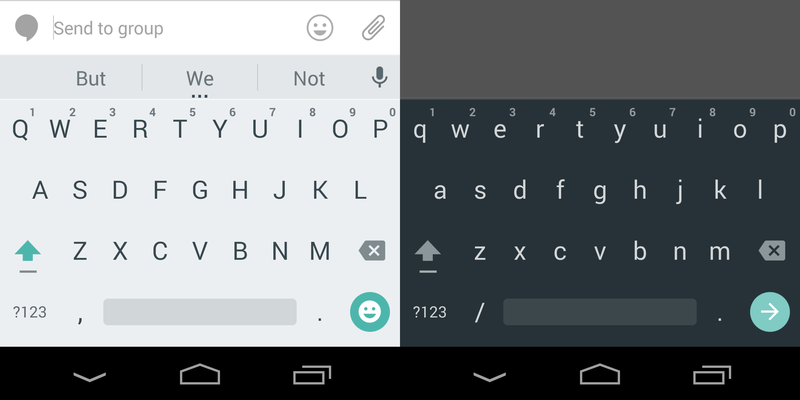
Detailing, both the skins are not set by default Holo-themed Android 4.4 KitKat and older devices. So you need to activate it by heading to the settings menu of the Google Keyboard in the Language and keyboard Menu. The app has brought the change in the appearance only, not the functioning of the keyboard. You can download the version 4.0 of the Google Keyboard by heading to the Play Store link below.
Download: Google Keyboard (Play Store)
