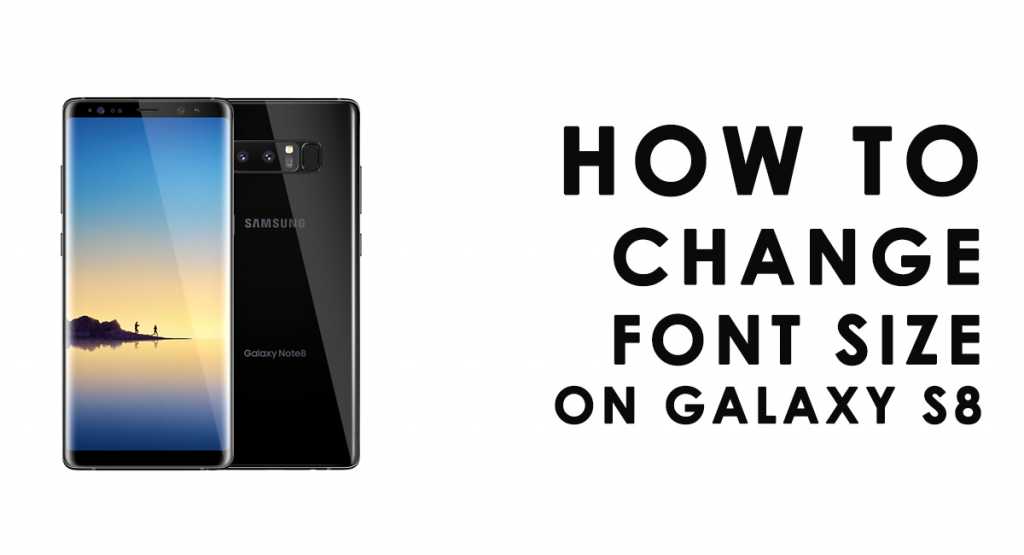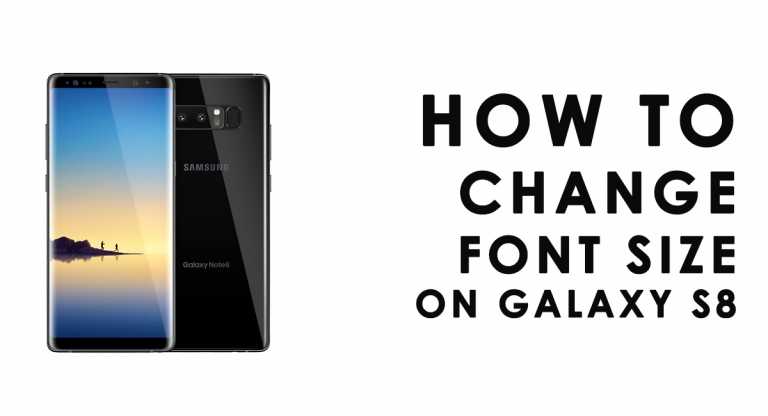
Samsung’s latest flagship, the Galaxy Note 8 bagged the best Android smartphone display award from the DisplayMate earlier. The brilliant color gamut and contrast exhibited by the Note 8’s S-AMOLED display is in deed, a feast to our eyes. We a curated a little guide to change font size on Galaxy Note 8.
To keep the novelty of the display in tact, apart from trying new themes or wallpapers frequently, the other tweaks we can do is changing the font size and screen size. Since, changing font size or screen size in Galaxy Note 8 is easy as pie.
Change Font size on Galaxy Note 8
- Navigate to Apps > Settings.
- Click on Display, then select Screen Zoom and Font option. Or, you can just initiate a search by typing Screen, Zoom and Font on search bar.
- To adjust the display SCREEN ZOOM and/or FONT SIZE, touch and drag the slider to the left or right. A preview of the screen zoom and font size will appear at the top of the screen.
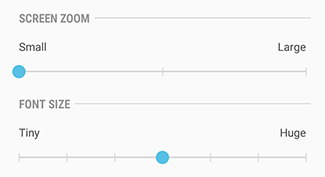
- Swipe to FONT STYLE and then choose the desired font style. Typically following fonts will be available other than the default font.
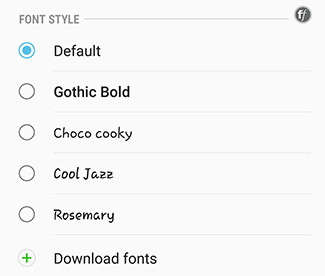
- Chocolate Cooky,
- Cool Jazz,
- Rosemary,
- Download Fonts.
5. Click on Apply to save the changes.
It’s to be noted that, the same steps can be adopted in any other Samsung devices running Touchwiz based Android 5.0 or above. It is pretty easy step to change the font size on Note 8. If you have any problem regarding the font size, you can easily rectify it by following our little guide..
Here’s a GIF of the whole procedure, so you can easily understand how to change font size on Galaxy Note 8.
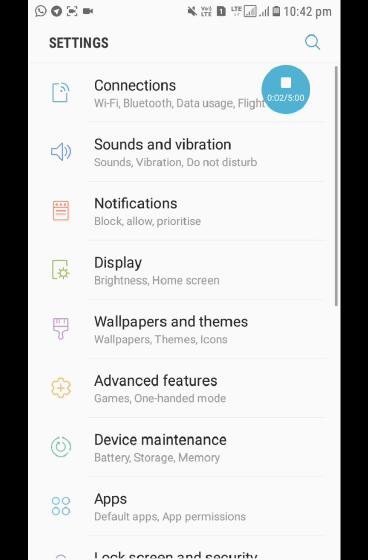
How many of you have successfully changed the font size on your Note 8 ? If have any issue you can comment us below.