Google Play Store is the only official Apps store for Android. It has been serving the Android devices since its inception in 2007. Earlier it was named Android App Store, but later Google changed it to the Play Store. Well, today we will be debugging significant problems that some users are facing in the Play Store. The most common problem these days is Play Store showing download pending error when you update apps.
Multiple issues are affecting the users’ experience in the Play Store App. You might be frustrated waiting for the error messages to fade away. Well, keep in mind that things never fade away unless you do something. So, proceed with the solution to scrub the download pending issue from Google Play Store.
What is Google Play Download Pending Issue?
It is the most common problem on various Android devices in the recent past. The problem resides in the new download technique that Play Store is following. Despite the multiple downloads at a time, now Play Store download only a single app. It might be the reason you’re getting download pending error message.
It’s not a big issue, and you can quickly figure it out with our guide. There are multiple ways through which you can easily rectify the Play Store problem.
Here are the multiple ways you can try:
Stop Queue Download Progress
It is the foremost step that you should consider performing before everything else. The recent Play Store update only allows one app to download at a time, so multiple downloads in the queue might be affecting it. In order to stop the Play Store download queue follow the steps below:
- Open Play Store App
- Now tap the three horizontal lines icon from the top left corner or swipe from left edge to right side on the Play Store.
- Now you have to select My apps & games option form the menu. It will open the updates section listing all th apps that have been installed on your phone.
- From here users can either update or uninstall the Apps. Now, if you want a particular app to download first, before others in the queue, then you can halt the ongoing progress by hitting th STOP button.
The STOP button will cancel any update progress of all the apps. Now you can select any particular app to download first.
- You can head over to each App and can update it manually if you are having any download status issue.
If the issue persists after trying the above method, you can follow our Force Stop method to recover.
Force Stop Google Play Store App
It’s a nuclear option to clear the download pending error in Play Store. It will easily fade your problem and won’t affect the device’s performance. In order to do so, follow the steps below:
- Open device settings.
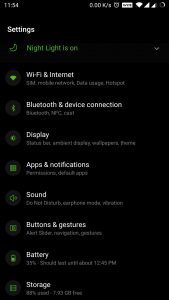
- Now head over to Settings>>Apps menu.
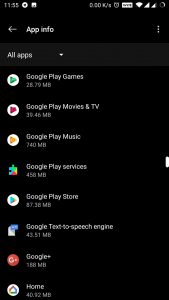
- Now tap Google Play Store App from the list.
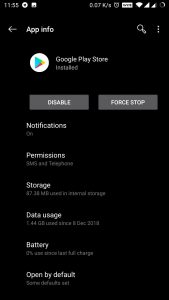
- Tap “Force Stop“.
Around 70% of errors and problems get rectified using the above method. Although if you’re still facing the issue, then you need to clear Play Store App cache and data from the settings.
Clearing App Data and Cache
Every App on Android device saves cache and some offline files on the device storage. It is done to facilitate the App and help users to save additional data. Even though it even speeds up the App opening and refresh rates.
It is quite easy to clear the App Data an Cache. It even helps users to solve several other issues on the Play Store. Follow steps below to clear App Data and Cache:
- Head over to the Setting>>Apps and select Play Store App.
- Now navigate to the App info Page and select Storage option.
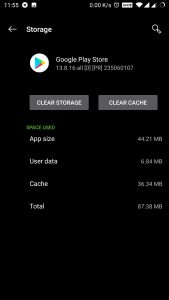
- If you’re on Android 8.0 and 9.0, then tap Clear Storage and Clear Cache option.
- Open Play Store App now, install any application and see if it worked.
This method has a success rate of 99% to solve your download pending issue on Android device.
If you’re still messing with the same error, then restart your device. It is the most essential step to clear any random issue on your device. It’s the first wall of troubleshooting if you start receiving any error.
- Read More: How to Solve Play Store Downloading Error 923? (2019)
After trying all the methods above, were you able to fix download pending error/problem on your Android Play Store? Make sure to leave your important thoughts via the comments form below. Also, share with us any other solution to troubleshoot Play Store problem. You can help other users who might be having the same problem.

I’ve spent hours trying to fix this “download pending” problem. None of this works, not even your 99% method.