Android 10 is here since a week or so with plenty of new improvements and goodies. The Google Pixel devices are rocking it along with the Essential PH1, and a lot more devices to follow the suite soon. As you’d know, the system wide dark mode is the most noteworthy features debuting with the Android 10. One click of a toggle and boom – the system wears dark UI along with the first party apps from Google.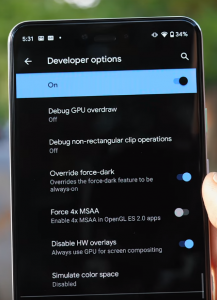
The Dark Mode is a nifty feature which has many advantages which we’re not listing over here. Although most of the third-party developers are updating their apps to support dark mode, it’s not done yet with even the major apps such as WhatsApp, Instagram lacking the same. So, whenever the Dark Theme is enabled on Android 10, these unsupported apps don’t change which may be annoying for some.
Well, thankfully Android 10 has a hidden feature which can forcefully change these apps to dark UI giving you a truly system-wide dark mode. Eager to know how? If yes, then go follow the below steps.
Force Dark Mode on Android 10
The feature we’re going to use forcefully apply dark overlay on third party apps is a Developer Option. So, it goes without saying, the force dark mode may not function appropriately. Nonetheless, we must say that it worked exceptionally well despite being an experimental feature when we tried out. We’re able to get a decent dark UI on WhatsApp, and other apps which don’t support dark mode yet, but also faced minor issues here and there.
Without any further ado, here it goes:
- Enable the new Dark Theme option from Settings>Display>Dark Theme.
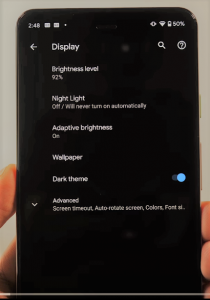
- Now go to Developer Options(tap build number around 7 times successively if not enable yet).
- Scroll down and look for the option called Override force-dark.
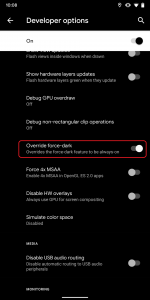
- Enable force-dark and that’s it!
You’d be now getting a fully dark system with the dark UI extended to even unsupported apps. Go to some of the dark mode unsupported apps and confirm the activation of force dark. Note that, some apps may have issues in displaying dark, if it’s unbearable for you then toggle off the force-dark option. What you think of this hidden feature? Do let us know down in the comments.
