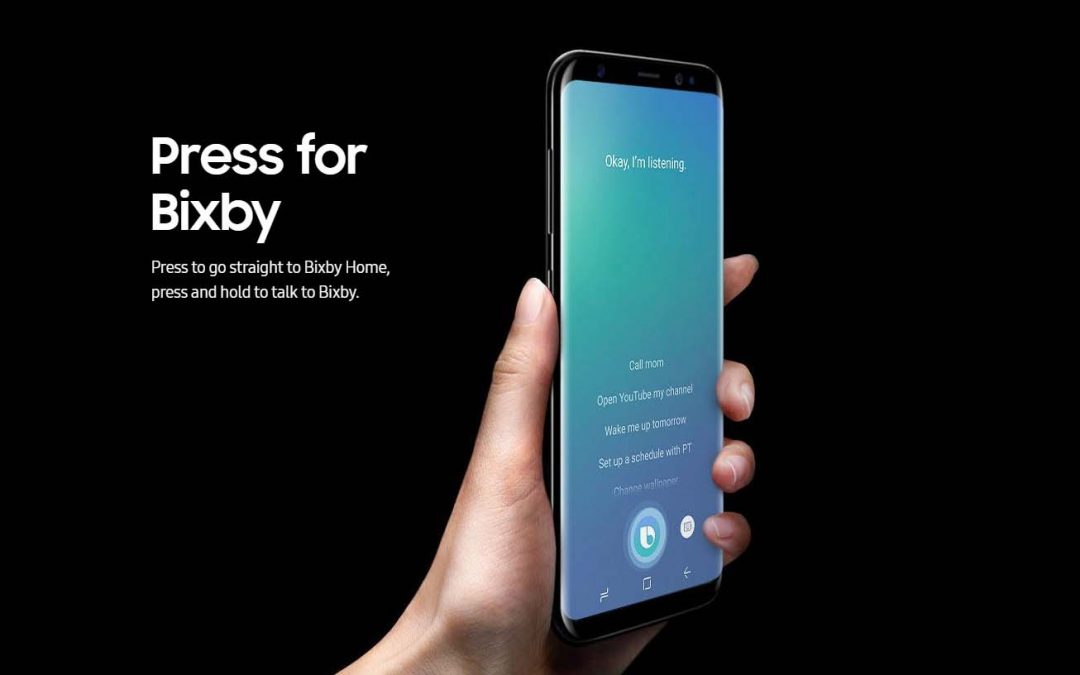Bixby Assistant which is launched by Samsung along with the Samsung Galaxy S8 and Galaxy S8+. It is Samsung’s alternative to Google’s Assistant as smart AI. Samsung debuted it on the Galaxy S8 initially but they will later roll it on other Samsung Products also.
What is Samsung Bixby Assistant?
Samsung Bixby is AI based assistant which collects the information from your device and automatically interacts with it. In the future where the devices are getting more complex and more data is getting flowed through device. The automation is need that too automation with intelligence.
It is similar thing as like of the Google Assistant. It can convert the raw data into useful information. It gathers data from your calendar, mails, browsing history to better serve you the useful information at right time.
Check: Comparison: Samsung Galaxy S8 vs Galaxy S8+
Samsung Bixby compatibility and availability
Samsung Bixby is now available on Samsung Galaxy S8 and Galaxy S8+ officially. Samsung is expecting to rollout the Bixby to more mobile device. Samsung also quoted that they will integrate it with the other Samsung smart devices like refrigerators, ACs and other home products.
Samsung Bixby is only available to Galaxy S8 and Galaxy S8+ as of now.
Unofficially, now you can install it on any Smasung mobile device running Android Nougat.
How to Install Samsung Bixby on any Samsung Device?
In order to install Smasung Bixby you need to download the Samsung Galaxy S8 launcher and then Bixby apk. Here are the steps you need to follow to install the Bixby on your Samsung device:
1. You need to install s8 launcher first.
2. Install Bixby apk.
3. Go to s8 launcher setting by long pressing on home screen.
4. Activate Bixby.
5. Reboot.
6. Swipe left for Bixby.
There are some guys who got success with installing and others are facing some issues. You can head over to the source link below to check the full instructions.
Source: XDA Developers