Whatsapp is the most popular instant messaging app in the world right now. To maintain its tag of the most popular instant messaging app in the world Whatsapp has to add some new features from time to time. Stickers are the type of pictures, which you can add in your text messages. Moreover, Stickers are more expressive than traditional smileys and emojis. Earlier People use to send stickers on WhatsApp via 3rd party apps. But now Whatsapp gives the stickers support. Many people still don’t know how to send stickers on Whatsapp chat.
With Whatsapp stickers, App developers think that people can express themselves more accurately. Stickers are officially available on both Android and iOS platforms. There are various kinds of stickers available in the Whatsapp. Moreover, If you think that’s not enough then you can add the 3rd party apps for stickers in Whatsapp. So we write here in this article how to download the stickers in Whatsapp below.
How to Download the Stickers in Whatsapp
To Use and download Whatsapp stickers you have to install the Whatsapp v2.18 or above. Whatsapp with v2.18 or above has the 12 sticker packs preloaded. However, if you want more stickers you have to download another third party app for stickers. Now you can follow the steps below to download Whatsapp stickers and install them.
- Now open the personal chat window or group chat window.
- Tap on the emoji icon next to the text input field. You will see all the emojis, GIFs and Stickers.
- In this emojis are preselected, To select stickers you have to tap on the stickers icon as indicated in the image below.
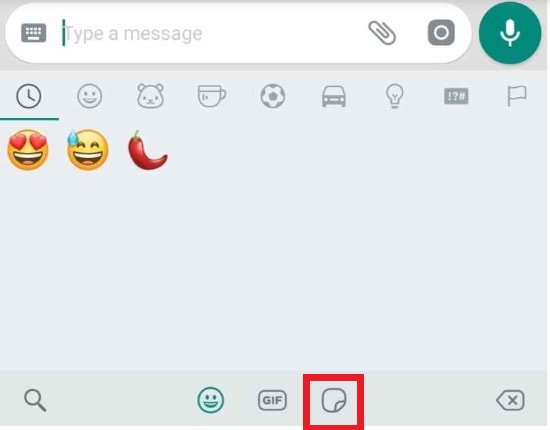
- If you want to add Stickers to Whatsapp, you have to tap on Plus icon on the Top right as shown in the image below.
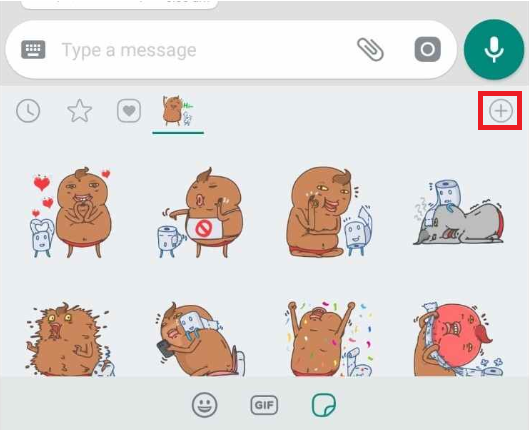
- You can see all the stickers which are present in the Whatsapp store. If you want to download any of them you can do that by tapping on the download button.
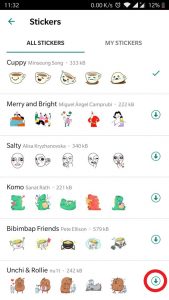
- Moreover, If you want more stickers in WhatsApp you can tap on “Get more Stickers” at the bottom of all stickers section.
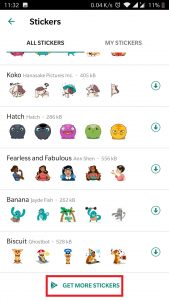
- Now, you can download many third party sticker apps from the Play Store. From those apps, you can add many other sticker packs in your Whatsapp and use them.
How to send Stickers on Whatsapp in Chats
- Open the personal chat window or group chat window.
- Tap on the emoji icon next to the text input field. You will see all the emojis, GIFs and Stickers.
- By default, you will see the recently used emojis. To see Whatsapp stickers you have to tap on the stickers button at the bottom of the window as shown in the image below.

- After tapping on the stickers button, you will see the recently used stickers, you can choose from there and select a fresh one from the new one.

- To send you just have to tap on that particular sticker to be sent.
That’s it, now enjoy stickers in WhatsApp. If you get any problem in following our guide How to send stickers on WhatsApp. Then you can tell us via comments below. Other than this we have made various other guides on WhatsApp Mods which provides you with some more features than the stock Whatsapp. You can see our gudies on GB WhatsApp, FM WhatsApp, OG WhatsApp, GB Instagram, OG Instagram, Etc.
