OnePlus, a company came up with a single smartphone, Oneplus One. Company came into existence with the launch of its maiden device, One and later they unveiled OnePlus 2. later after producing some high end devices, OnePlus thought to produce mid level device.
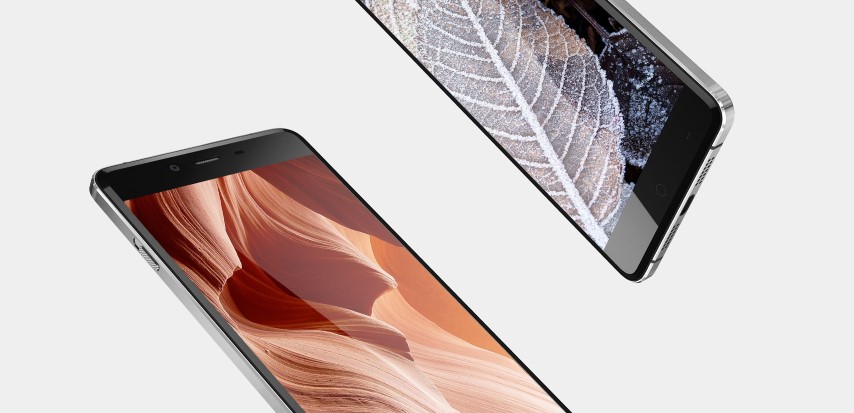 Then it resulted into OnePlus X, Which is powered with Snapdragon 801 at ground breaking price of $250. The Smartphone features metal and glass unibody design, 5-inch full HD AMOLED display with a pixel density of 441ppi. Moreover it has 13MP rear camera along with a 8MP front facing camera. Phone is powered by Qualcomm’s quad-core Snapdragon 801 processor clocked at 2.3 GHz. The OnePlus x has 3 GB RAM with Dual sim capabilities.
Then it resulted into OnePlus X, Which is powered with Snapdragon 801 at ground breaking price of $250. The Smartphone features metal and glass unibody design, 5-inch full HD AMOLED display with a pixel density of 441ppi. Moreover it has 13MP rear camera along with a 8MP front facing camera. Phone is powered by Qualcomm’s quad-core Snapdragon 801 processor clocked at 2.3 GHz. The OnePlus x has 3 GB RAM with Dual sim capabilities.
OnePlus X Specs
- 5-inch full HD AMOLED display
- 441ppi
- 13MP rear camera
- 8MP front camera
- Snapdragon 801 processor
- 3 GB RAM and 16 GB External
- Dual sim capabilities
- 2,525 mAh LiPo battery
- OxygenOS based on Android 5.1.1
- microSD, upto 128GB
OnePlus X Marshmallow Update
OnePlus has issued Marshmallow Update to OnePlus 2 on June 5 and OnePlus One received it with CM13. While, OnePlus X is still behind schedule and have not received the Marshmallow Update as of Now.
Users are waiting for Marshmallow update and some of them have already opted for Custom Marshmallow ROMs or using CyanogenMod CM 13 ROM.
OnePlus has already pushed Oxygen OS 2.2.1 update in April for performance fixes with addition of some new features. Official Oneplus X marshmallow update release date has not been announced as of now. Mainly users in India are waiting for the update from past 6 months. So we are going to show how to update your OnePlus X to Marshmallow:
There are many Marshmallow ROMs for OnePlus X but the popular one’s are listed below:
Pro’s of having Custom Rom on OnePlus X
- Oneplus X Battery Life increases after flashing Marshmallow Rom
- No More bloatware
- All of these are Stable Roms of Marshmallow on OnePlus X
(Download Section) Marshmallow for OnePlus X codename Onyx only
- CyanogenMod 13(Unofficial) Download Link | Development page
- SudaMod Project Download Link | Development page
- Resurrection Remix Download Link | Development page
- Download Usb Drivers
- Download Mfastboot.zip
- Gapps for Marshmallow for OnePlus X
Installing marshmallow on OnePlus X with CM 13
There is an unofficial working CyanogenMod 13 ROM available for OnePlus X.This CM13 ROM is developed by ashwin007, Senior Member over Xda.This is a homemade ROM and currently, in stable now and there are no more bugs.
WARNING:
GoAndroid will not be held responsible for any kind of damage occurred to your OnePlus X while following this tutorial.Do it at your own risk.
PRE-REQUIREMENTS:
Unlock Bootloader:
*Make sure there is at least 60% battery left on your smartphone before begin started this process
- Install USB Driver for OnePlus X On your PC->Usb Drivers (Downloads from Download Section Above)
- Then Enable USB Debugging and OEM unlock option On Your OnePlus X:
To do so, go to Settings -> About Phone -> tap Build Number 7 times to enable Developer options. From Developer options, enable USB Debugging and OEM unlock.
3. Now reboot your device into bootloader. And connect your device with PC or Computer.
To do this Switch off your OnePlus 2 and after waiting for 3-4 seconds after screen goes off. Press the Volume Up Button + Power button together until you see anything on the screen. Now your phone is in the fastboot mode
4. Now open Mfastboot (Download Mfastboot from Downloads Section Above) folder where you extracted it earlier and press “Shift + Right click” on any empty white space inside the folder and then select “Open command window here” from the context menu.
- Now type the following command in Command prompt.
fastboot oem unlock
-
One above command executed enter below command to reboot your device.
fastboot reboot
-
Done!!!Now the Bootloader of your OnePlus X a.k.a OnePlus Mini is unlocked.
Install Recovery:
- First, download the TWRP recovery for one plus X From the Downloads Section Above and place it in the Mfastboot folder that your exacted earlier.(Download sections)
- After that, Enable USB Debugging on OnePlus X for that –>>Go back to Settings and you’ll see “Developer options” there, open it.Tick the USB Debugging checkbox.
- Now Connect your device with your PC using USB cable
- Now open Mfastboot folder(See Step 4 in Unlocking Bootloader above and also download Mfastboot from above) and press “Shift + Right click” on any empty white space inside the folder and then select “Open command window here” (Check the below image)
- You will see command prompt window on your screen now type following command in Command window to reboot your OnePlus X to Bootloader
adb reboot bootloader
- Once Your device booted into bootloader, Enter Following command in the command window
fastboot flash recovery xrecovery.img
- After the TWRP installation, issue the following command to reboot.
fastboot reboot
- Done!!!TWRP Recovery is successfully installed on your OnePlus X / OnePlus Mini
Flashing Cyanogenmod CM 13 Marshmallow ROM on OnePlus X
Here’s how to flash Marshmallow ROM on TWRP Recovery.
TWRP recovery
- Download and transfer the OnePlus X ROM and Marshmallow Gapps file (Download from Downloads Section Above) to your device’s internal storage.
- Boot your device into TWRP recovery.
- Select “Wipe” from TWRP main menu and do a “Swipe to Factory Reset” on the bottom of the screen.
- Go back to TWRP main menu, tap on “Install” and select the CM13 .zip file that you transferred to your device in Step 1.
- After selecting the .zip file, do “Swipe to Confirm Flash” on the bottom of the screen to begin the custom ROM installation process. This may take some time.
- Once your ROM is successfully flashed, you’ll see “Wipe cache/Dalvik” option, select it and then do “Swipe to wipe” on the bottom of the screen.
- Now flash the Marshmallow Gapps file similarly like you flashed the ROM file.
- After flashing both OnePlus X CM13 and Gapps, Reboot your device.
OR
Cyanogen recovery
- Download and transfer the OnePlus X ROM and Marshmallow Gapps(Download from Downloads Section) file to your device’s internal storage.
- Boot your device into Cyanogen recovery.
- Select “Wipe data/ factory reset”, then select “Yes” to confirm.
- Now select “Apply update” from the main menu and select “Choose from internal storage”.
- Select the OnePlus X CM13 ROM file that you transferred to your device in Step 1 above.
└ It may begin to install without confirmation. - Once the OnePlus X CM13 ROM installs, flash the Marshmallow Gapps file like you flashed the OnePlus X CM13 ROM.
- After flashing both OnePlus X CM13 and Gapps, Reboot your device.
Voila!! you’re done with Marshmallow Installation on the OnePlus X using CM 13.
Similarly you can flash above mentioned Marshmallow ROMs.
If you have any problem then Comment below. We are here for you.
