Earlier at MWC 2018, KaiOS Technologies has announced that its latest KaiOS 2.5 will be coming to smart feature-phones powered by Spreadtrum and Qualcomm’s newest chipsets later this year. The popular feature phone in the niche is the JioPhone and one would expect it to be the first among to get the update. In deed, it’s the case as JioPhone has started receiving the KaiOS 2.5 update with all its glory.
With the KaiOS 2.5 upgrade on-board, it marks the first major upgrade for the effectively free JioPhone. For your info, the feature phone comes with the KaiOS 2.0 – which is the previous version of KaiOS present on other smart feature phones such as Nokia 8110 and Alcatel OneTouch GO Flip as well.
KaiOS 2.5 On JioPhone: New Features!
The update we received on our device bearing model number LF-2403N weighs in at not more than 100MB in size. We don’t know the exact package size, since the update section necessarily don’t provide changelog or size unlike in the case of Android updates. Nevertheless, there are some slew features and improvements that’d make the $20 phone users happy.
Let’s go through new key features and Improvements on JioPhone after KaiOS 2.5 update.
- File Manager: Now, JioPhone users can manage their Internal and External Storage files with the help of new File Manager app. It offers the basic operation such as copy, share, delete, rename and so on. Perhaps, it’s a nifty add-on that most of the users have been waiting since a long time.
- Default Media Storage Settings: The JioPhone boasts mere 4GB of on-board storage. However, only 1 or 2GB of space were left for the user access. Hence, so far users were limited to download the contents that fit the available internal storage as the KaiOS 2.0 didn’t feature external storage writing at default. Now, it’s being address by the new option that allows you to choose where medias have to be stored by default.

- New Quick Settings User Interface: The shortcut menu on JioPhone which is anology to the Quick Settings in Android is getting a new refreshed UI. The shortcuts are now highlighted by their names with high contrast fonts.
Apart from the aforementioned key improvements, there are other minor one or two new tweaks. Such as options to change font size, updated stock video-player, gallery and so on. But, one bummer that ought to make some of the JioPhone users irked, is that it’s high time for the Whatsapp to be available on the JioPhone. Well, let’s hope it too will be available soon rather than later.
In case if you haven’t updated yet, head over to Settings>>Device>>Software Update. The device will automatically check for the update and download it if ready for your device.


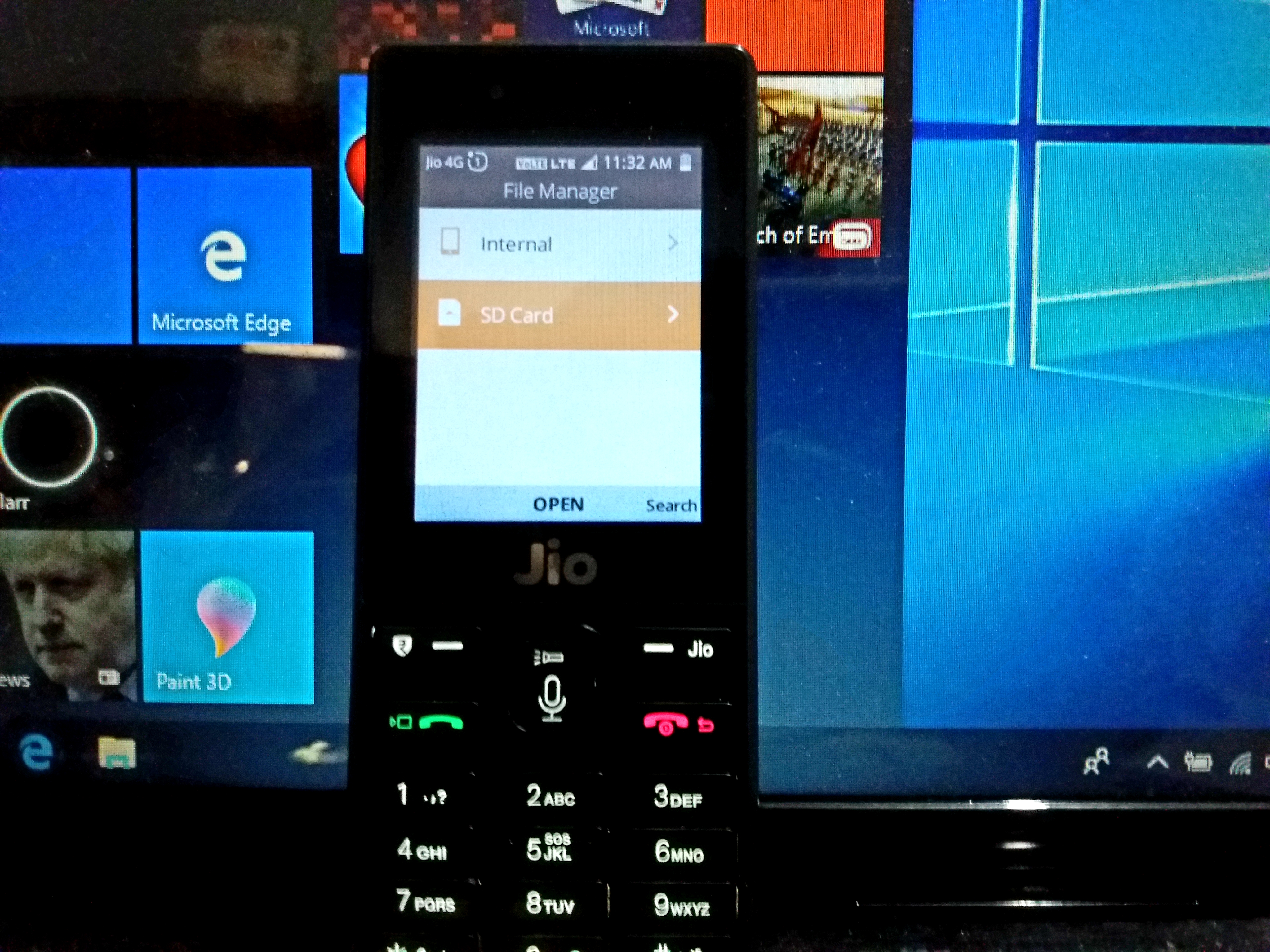
jio phone update
Yes, ofcourse.
But in my jio phone .no option (lyf software update ) what can i do? Please reply!
But in my jio phone. No option(lyf software update) what can i do? Please reply
It should be there.
Go to Settings>>Device>>Software Update.
If it’s really missing do a hard reset through recovery.
Jio phone F41T ko kaios update kab ayega
I think all most all the JioPhone models have received the update by now. If you haven’t updated yet hit the software update section and download the OTA. After installing, go to software details section and see what version your phone is currently running. It should be written KaiOS 2.5.
Jio phone model f220b 2.5 update kab ayega
It’s already out, check software update section.
Jio phone model f61f me 2.5 ka update kab ayaga
Check for the update under Software update section. As far as I know the update has started hitting every JioPhone model released in the market.
Whenever I’m trying to update my phne through software update it shows “your system is already up to date”. But it’s still running version 2.0. I don’t even hve file manager or any latest feature instead of WhatsApp & YouTube! What to do for 2.5 version?
Weird! Might seem counterintuitive, but have u checked it after a soft/hard reset.
New whats up does not show image
You mean Whatsapp images?
Jio LYF F101K Kai oS version 2.0 in my phone. any 2.5 update available give me a link..
Have you checked for the update? What does the software update section say?
In my knowledge, the JioPhone models with UniSoC chipset have had poor software update support compared to the Qualcomm counterpart. It might come to your device in near future, though. Let’s hope for the best.