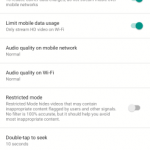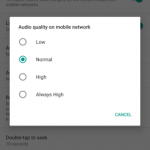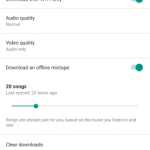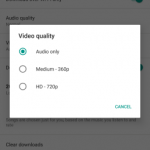YouTube Music might not be as popular as YouTube since its service is limited to a few countries. However, the music streaming service from YouTube is now getting few nifty control options on Android. The latest YouTube Music for Android lets you control audio streaming and download quality all in-app.

Google announced the control features sometime last month. It’s only now the control options are really debuting on the YT Music app for the end-users. To access the new streaming and download quality one need to update the app to latest version which is now live on Google Play Store.
Once the latest YouTube Music 2.4.57 for Android is installed on your device. Head towards Settings, where you’d be able to see a new “Audio quality on the mobile network” and “Audio quality on Wi-Fi” options. Both of them have four sub-options: Low, Normal, High, and Always High. Choose the one you prefers, and the music will be streamed or downloaded according to the one you picked.
Moreover, there is a new Video Quality “Video quality” setting which allows users to set the streaming service to only store audio. Of course, you’d also find the options to choose video quality, i.e., either Medium or High apart from the Audio Only option.
YouTube Music APK Download
If the YouTube Music service is available in your region, Then you can directly grab the latest version right from the Google Play Store. If it’s unsupported in your area, you might not be able to access the service no matter if the app is sideloaded by downloading through third-party app stores.
YouTube Music: Google Play Store.