OnePlus issued an update of Oxygen OS 5.0 aka Android 8.0 Oreo to the OnePlus 3 and 3T last week. Everyone talked about the changelog of the Android Oreo and other features that were mentioned. But no one has clue that OnePlus has also extended support for face unlock feature on Oneplus 3 and 3T.
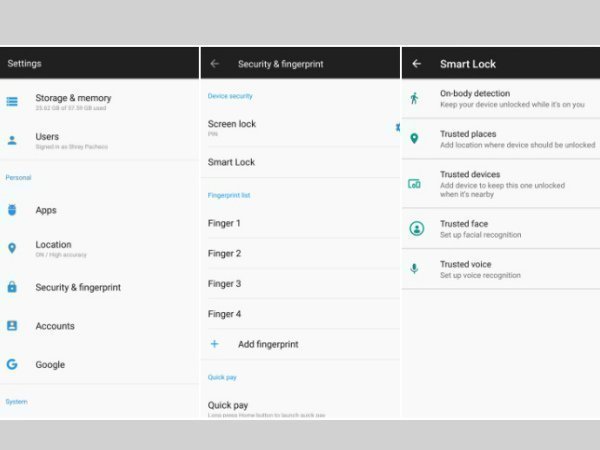
Today, through our folks over at the Gizbot we got to know that, OnePlus has slightly pushed the face unlock feature on OP3 and 3T along with the update.
OnePlus has said that the same feature is going to take place in the the OnePlus 5 also, on the lines of OnePlus 5T. Well, it is a good move as OnePlus is giving the OP5T feature of unclicking the device with Face on OP3 and OP3T.
In order to use this feature, you need to follow some steps.
How to use face unlock on OnePlus 3 and 3t ?
- head over to the settings menu of OnePlus 3/3T
- Tap on Security and Fingerprint option
- then tap Smart Lock, Enter the pin if you have already turned it on
- Select Trusted face
- Setup face
- You can add more photos by tapping improve the face recognition option
Also, We think the feature has already arrived on the OnePlus 5.
