OnePlus finally starts rolling out May 2020 Security Patch on OnePlus 8 and June 2020 Security patch on OnePlus 8 Pro. Both smartphones get the security patch along with some fixes and optimizations that improve the performance of the phones. First, we will talk about OnePlus 8, the update comes with OxygenOS 10.5.8.IN21DA in India, OxygenOS 10.5.7.IN21BA in Europe, OxygenOS 10.5.9.IN21AA in North America.
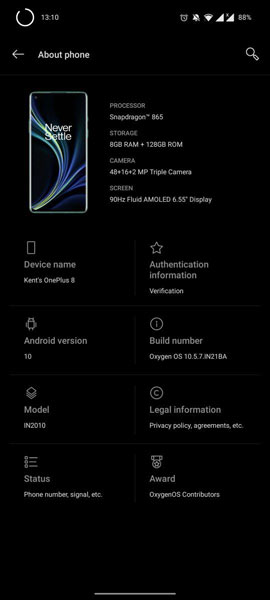
OnePlus 8 update packs with various optimizations like touch and experience, expanded screenshots, power consumption performance of the system, and pocket mode to reduce mistouches. Along with the security patch, the update also adds the H.265 Hevc codec to reduce video size. There are also some more features and optimizations added in the update. We have posted the full changelog below you can see that.
System
- Optimized the touch and interaction experience
- Optimized the expanded screenshot user experience for some scenes
- Optimized the power consumption performance of the system, battery life extended to be longer than ever
- Optimized the pocket mode to reduce mistouches
- Optimized the unlocking animation, making the unlock transition smoother
- Updated Android Security Patch to 2020.05
- Updated GMS package to 2020.03
Message
- Added the “Delete” button in the notification bar of incoming messages
- Added keyword whitelist option in SMS blocking settings, the messages with the specified keywords will not be blocked
Camera
- Newly added H.265 HEVC codec to reduce video storage size seamlessly, capture and shoot more without compromising on quality
- Optimized the click animation for camera shutter, boosting the smoothness of photo-taking experience
- Improved the shooting experience with camera and improved stability
Network
- Network improvements for Europe Operators implemented (EU only)
- Improved the stability of communication
- Improved the performance and stability of Wi-Fi transfers
- Optimized network latency for online games and improved the smoothness
Game Space(India Only)
Added Epic Games in Game Space. With one-step installation, check out Fortnite and many other Epic Games, all from Game Space
Now talking about OnePlus 8 Pro update, the update comes with Oxygen OS 10.5.11.IN11DA in India, Oxygen OS 10.5.10.IN11BA in Europe, and Oxygen OS 10.5.11.IN11AA in North America. The update along with June 2020 security patch, is packed with various optimizations like power consumption of the system to increase the battery life, failer to full-charge when the battery was charged to 90%, the update also adds the Enabled adjusted Photochrom filter and more. We have posted a full changelog of the update below.
System
- Optimized the touch and interaction experience
- Optimized the power consumption performance of the system, battery life extended to be longer than ever
- Optimized the high temperature warning to improve user experience
- Fixed the failure to full-charge when battery was charged to 90% and above in a few circumstances
- Fixed the issue with Netflix and Amazon Prime Video unable to play HD video on some machines
- Fixed known issues and improved system stability
- Updated Android Security Patch to 2020.06
Camera
- Enabled adjusted Photochrom filter (India only)
- Adjusted Photochrom filter (EU only)
- Improved the shooting experience with camera and improved stability
Cloud service
- Added the file disk section in file manager: now conveniently upload and store all your files on OnePlus Cloud seamlessly (India only)
Network
Band 46 CA combo enabled for India Network (India only)
Added Visible network compatibility in the U.S. (NA only)
Improved the stability of communication
Improved the performance and stability of Wi-Fi transfers
Optimized network latency for online games and improved the smoothness
Related: OnePlus 7T Pro receives LineageOS 17.1, Resurrection Remix and other custom ROMs support
The update on both phones is currently rolling out, if you did not get it right now don’t panic it will reach you in some time. You can also check it manually by going through the settings > system > software updates. Moreover, we recommend you that do charge your phone up to at least 50% before start installing the update on your phone.
