OnePlus starts rolling out Oxygen OS 10.0.2 stable update to its OnePlus 7 and 7 Pro. You might also know that Oneplus is one of the fastest companies that provide the latest Android updates to its smartphones. It’s important to tell you that OnePlus rolls out a stable Android 10 update to OnePlus 7 Series in less than 3 weeks’ time after Google rolled out the update on its Pixel devices.

Talking about Oxygen OS 10.0.2 update it includes lots of bug fixes and improvements in the smartphone’s performance. Which includes the Bluetooth connectivity optimization, battery draining issue fix, Airpods volume issue fix, and the camera app of the phone gets a new Super Stable feature. Along with all these improvements, the update for OnePlus 7 Series includes the Android Security Patch for the month of October 2019.
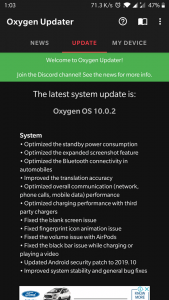
You can read the full changelog of Oxygen OS 10.0.2 for OnePlus 7 and 7 Pro.
System
- Optimized the standby power consumption
- Optimized the expanded screenshot feature
- Optimized the Bluetooth connectivity in automobiles
- Improved the translation accuracy
- Optimized overall communication (network, phone calls, mobile data) performance
- Optimized charging performance with third-party chargers
- Fixed the blank screen issue
- Fixed fingerprint icon animation issue
- Fixed the volume issue with AirPods
- Fixed the black bar issue while charging or playing a video
- Updated Android security patch to 2019.10
- Improved system stability and general bug fixes
Camera
- Optimized the performance of Super Stable feature in the Video for the camera app
Oxygen OS 10.0.2 update is already rolling out on OnePlus 7 Series. As it is rolling out in phases, so it might take some time to reach each and every user. If you can’t wait, use the Oxygen updater app to install the latest OTA download links.
Also Read: How to Unlock OnePlus 7 Pro Bootloader ( Step by Step Guide)
After downloading the full OTA Zip file, you have to sideload the update by going through the Settings>> System>> System update> local upgrade. Enjoy!
