Android is a very vast Operating system and is quite simple to use as well. For downloading apps the only best source is Google Play Store but often people face some issues/errors in downloads. One such problem is the “error 923”. This error is faced by a lot of Android users and it won’t let you install any application on your device. Every time the downloading process seems to be working but later a message showing “download error 923” occurs. So let’s check out that How you can get rid of this downloading error 923 ?
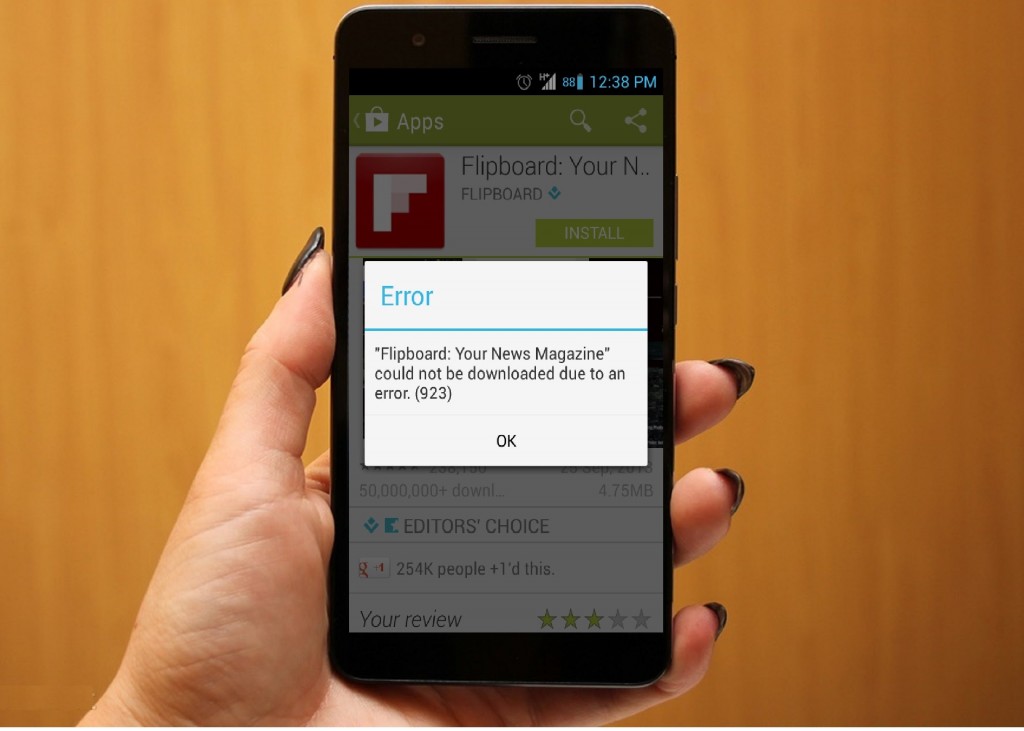
Firstly there should be enough space remaining in your SD-card otherwise insufficient storage might also be the reason for same. Follow the below steps to solve this Google error 923:
Steps to Solve the Google Play Store Downloading Error 923:
First Method
1.) Simply jump to the settings menu.
2.) Here go to apps and select the Play Store, now clear the Cache and Data associated with the app.
3.) After this select the Google Play Services and give the same treatment to it as well. Just clear the Cache and App Data.
4.) Reboot your device and your problem will most probably get solved.
Second Method
1.) If you have a Rooted device then you can try uninstalling Google Play Store as well.
2.) After uninstalling it download a new and updated Play Store app from a trusted source.
3.) Just install it and your problem “error 923” will get solved.
Download the latest version of Google Play Store
Third Method
If the above two methods don’t work for you follow these steps:
1.) Go to settings menu and here click on the accounts, nowhere delete the existing Google account that operates your Google services.
2.) Switch off your device and wait for the display to get black.
3.) Now go to the recovery mode by long pressing power+vol up buttons. This combination may vary from brand to brand.
4.) Here navigate through vol keys and select the “Wipe Cache Partition option”, here Clear Cache and reboot your device.
5.) Now you will no longer face this issue related to “error 923 android play store”.
Must Read: Google Maps update with new Material Design UI lands in the Play Store Best Android Apps for Chromebook [APK Download] New Google Play Store 10.0.32 update rolling out Top VR Android Games On Play Store
Right Now only these three methods are available for solving the Google Play Store Downloading Error 923. If you know any better alternative method then please share with us in the comment box below.
