There are many third party launchers that are available on the Play Store. You can download any launcher and apply it on your device but Dodol launcher is different from them as it provides its own environment – Skins, Fonts, Skins and many more things to help you to customize your device as according to your need.

Dodol launcher allows us to enhance and modify the looks of the homescreen and background of your app drawer like every other launcher. But also with the help of this launcher, you can create comparatively more customized atmosphere, to fit the gestures you like and want on your Android smartphone. For instance, you can change the homescreen, background, widget/icon of app drawer with just one tap, by choosing various themes available.
As said above Dodol launcher is a bit different than most of these other launchers out there. There are a ton of themes available for Dodol launcher, which can help transform and make your phone yours. Also there are many enhancements within the app which will help you a lot to run your device easily. There are many other options for different parts of the phone like in the drawer tab, etc.
Let’s start with Review of Dodol Launcher and what it packs:
Home Screen:

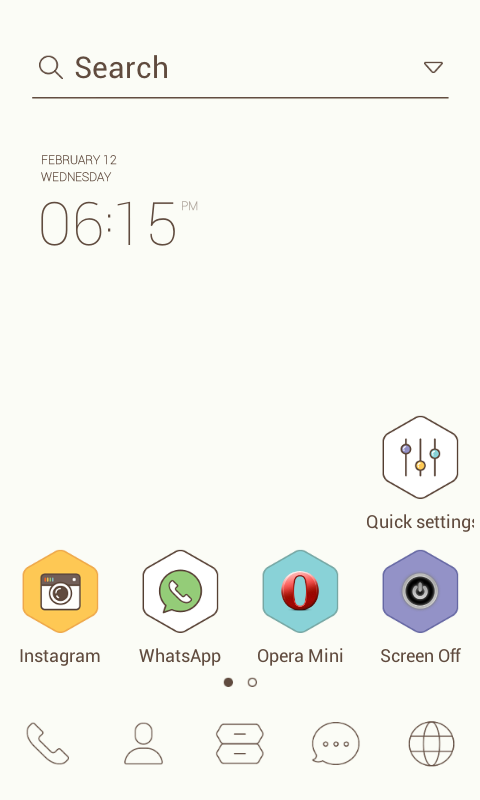
Dodol Launcher helps to make your Home Screen clean and clear. It gives the artistic effect to the home screen (Depends on Theme) and increases the smoothness of the home screen. Further it provides many widgets for the ease of access in operating device from the home screen. Dodol Launcher incorporates many live widgets like Battery icon – shows the amount of battery left and other short cut icons – shows all the most used features at instance. Further you can have as many screens you want on the home screen with transition effects.
Apps Drawer:


Apps Drawer is one of the main component of any launcher where all the apps are listed. In Dodol launcher you can have the same feel as you have on the Home Screen. This launcher provides great integration among icons and wallpaper (in predefined themes). You won’t feel that bulgy and diffferent by coming in to drawer tab like you do on other launcher. This is the main reason that we liked the launcher so much. You can check the images above to know how in actual it looks while surfing in drawer tab. There are many options present in the launcher’s tab
- Drawer Tab Other Features: Dodol launcher provides you a Running and Recent tab which helps you to access running content easliy. You can even end the unnecessary tasks from the Recent Tab itself.
- Widgets: You can also access the widgets from the Drawer tab itself. It helps to save lot of time if you want to check any widget.

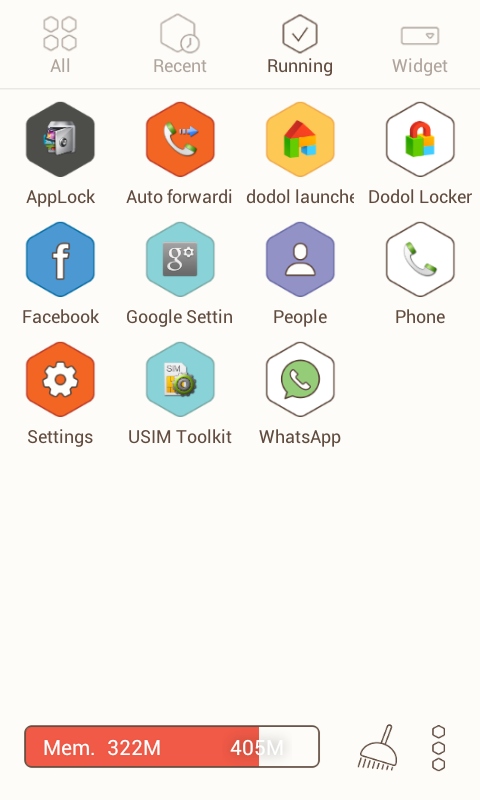
Widgets:
Well its the part of any launcher that can put great impact on the users. In Dodol launcher there are some widgets of time, date, shortcuts and few others. Most of the widgets use simple standard colors. Further Dodol launcher provides some enhancements like Battery Checker Icon which allows you to know the battery status, its health and temperature. Also there’s Quick Setting panel icon which showcases all the most used features of the device. You can check the widgets in the images below:
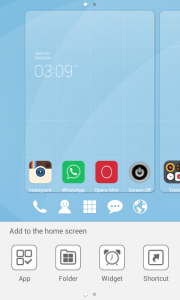



Themes collection:
There’s huge collection of theme’s in the Dodol Launcher market. You can download the creative, simple and clean themes by surfing through the theme’s online store present in the settings menu. There are different categories themes which you can download and new themes are daily or weekly updated in the store with some Festive touch during festivals.
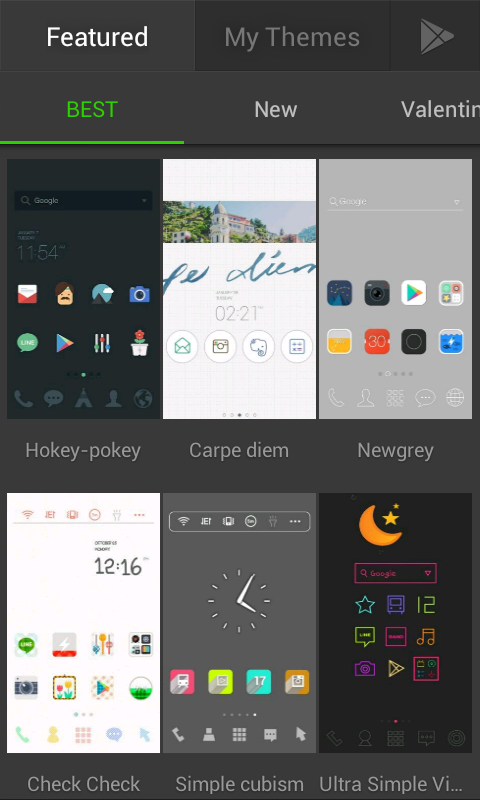
It offers some great shortcuts like the memory cleaner and also various features to customize your homescreen according to your need. It is definitely worth a try. Dodol Launcher is wealth of gorgeous themes, lock screens, backgrounds, icons and widgets. So do try it from the link below and share your views via comments below.
Stay Connected with us!
Source: Play Store
