Motorola is working very hard to make beautiful, powerful yet affordable devices for the customers. There are plenty of devices from the Motorola that are available in the market. Due to the easy availability of the source code, a lot of third-party developers make different custom ROMs and MODs for Motorola devices. Similarly, Moto G6 Plus is here with the support to root the device with TWRP recovery. Today, we will let you know how you can root and install TWRP Recovery on Moto G6 and Moto G6 Plus.

Motorola Moto G6 Plus launched last year in the month of April with mid-level specs. It features a 5.9-inch display with the screen resolution of 1080X2160 pixels. It is embedded with the dual camera shooters of 12 megapixels + 5 megapixels on the rear side while an 8-megapixel shooter is available on the front side. Moto G6 Plus comes with Qualcomm Snapdragon 630 chipset and is coupled with a 4/6GB RAM. It is available in the 64/128 GB of internal storage, even though you can expand it to 256 GB via miscroSD card. In the battery section, it is backed with a non-removable Li-Ion 3200 mAh battery with fast charging. It also supports finger authentication along with the new face detection.
Sometimes, users don’t like the stock ROM and try to install custom ROM. Well, the same is the case for users Moto G6 and Moto G6 Plus users which keep looking for more customization options and new updates at a fast pace. Those users can follow our guide to root and install TWRP recovery on Moto G6 and Moto G6 Plus.
If you are familiar with the process, you can directly head over to the section below to install the TWRP Recovery on Moto G6 and Moto G6 Plus. After flashing the recovery, you can also flash the Super SU or Magisk to root your device. Before that let us shower some light on What is TWRP and its advantages.
What’s TWRP Recovery?
Term TWRP stands for Team Win Recovery Project and is custom recovery for most of the Android devices. There are many other alternates to TWRP like CMW, Philz recovery, and others. TWRP is vastly used recovery for every Android device. There are many advantages of using custom Recovery.
Advantages of Custom Recovery:
- You can flash Custom ROMs
- You can flash Custom MODs
- Ability to root and unroot devices
- Backup restore Nandroid backup
- To underclock and overclock
- You can clean wipe, cache, and data
- Flash Magisk or SuperSu
Steps to Install TWRP Recovery on Moto G6 and Moto G6 Plus
In order to root Moto G6/G6 Plus, we need to install TWRP Recovery. So, let’s start with the process to install TWRP recovery on Moto G6 and Moto G6 Plus.
Pre-Requisite:
- You should have Unlocked Bootloader of Moto G6 and Moto G6 Plus
- Download Motorola USB Drivers on PC
- Charge your Phone up to at least 70%.
- Back up important data on your device.
- Get Minimal ADB on your PC /MAC machine.
Downloads
These files you will need to install TWRP and root Moto G6 and Moto G6 Plus.
- TWRP for Moto G6 Plus
- TWRP for Moto G6
- Download SuperSU Zip
- Download Magisk Zip
- No-dm-verity package
Steps: Install TWRP Motorola Moto G6 and Moto G6 Plus
Let’s see the whole procedure step-by-step.
- First, connect your PC using a USB Data Cable.
- Now, go to Settings>About and find build number and tap it 7 times to open developer’s mode.
- Now go back into the Developer’s menu and enable USB Debugging Mode.
- After switching on Debugging mode, open the command prompt on the same folder where you downloaded the ADB files.
- You can open the Command Prompt by pressing SHIFT+Right mouse click, then select ‘Open PowerShell window here’.
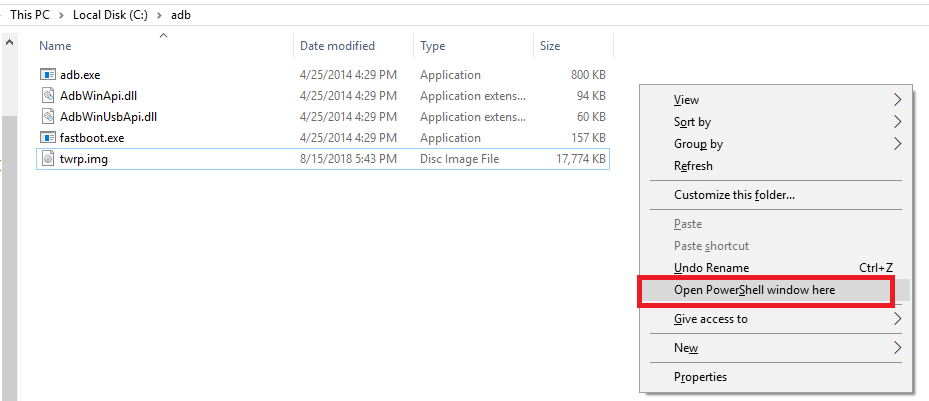
- Now, Turn off your Moto G6 phone.
- After powering down the phone, connect it via USB while pressing Volume Down key to boot into bootloader.
or - Open the Command Window by pressing shift + right mouse button. Enter the following command to boot into bootloader:
reboot bootloader
- Now, you will be in the device’s fastboot menu. You can verify it by entering the below-mentioned command:
fastboot devices
- Once your phone’s serial number shows up, continue with the next steps.
- Download DM Verity disabler from Downloads above and type this command:
fastboot flash boot no_dm_verity_package_name_goes_here.img
- Now enter the following command to install TWRP recovery on Moto G6 and G6 Plus:
fastboot flash recovery recovery.img
- Now, reboot your device:
fastboot reboot
Hurray! You have installed TWRP Recovery on Mto G6 and Moto G6 Plus.
Guide to Root Moto G6 and Moto G6 Plus

Now, as your device packs TWRP Recovery, you can now flash any custom ROM or Zip. Even, you can root your device by flashing SuperSu Zip or Magisk Zip. Today we will show you how you can root Moto G6 Plus with SuperSu and Magisk both.
Benefits of Rooting:
- There are many benefits of rooting your Android device. Let’s start counting:
- You can customize your device by installing third-party MODs.
- It can increase the performance of the device by overclocking.
- You can even save more battery by underclocking it.
- Ability to get rid of unnecessary bloatware.
- By rooting Moto G6 and mot G6 Plus you can edit, view and delete any file from the root directory.
- You can install custom fonts on the device by rooting Moto G6 and Moto G6 Plus.
- Ability to install Xposed Framework and many Xposed Modules.
Steps to Root Moto G6 and Moto G6 Plus with SuperSU
In order to root Mot G6 and mot G6 Plus, you should follow the steps below:
- Download the SuperSu Zip from the Downloads section above and place it in the internal storage of your device.
- Boot into recovery mode by holding Volume Up and Power button simultaneously.
- No,w swipe the slider to allow modifications
- As TWRP main UI screen will open, then Tap on the Install button and then navigate to the Internal storage where you downloaded the SuperSU Zip file.
- Install the SuperSu.zip file and Swipe to confirm the flash
- After flashing, boot your device normally.
- You have attained root access on Mot G6 and Moto G6 Plus with SuperSU.
Steps to Root Moto G6 and Mot G6 Plus with Magisk:
Now we will root Mot G6 and MOtoo G6 Plus with Magisk. Follow steps below:
- Download Magisk zip file from download section above and place it on the internal storage of the device.
- Boot into the recovery mode by holding the Volume up+Power button simultaneously.
- Now, tap Install button on the TWRP, and then navigate to the Magisk zip file on the internal storage.
- Flash the zip and reboot your device normally.
- Your’ will reboot and a new app called Magisk Manager should have installed on your device. If you didn’t find it then download it on your Moto G6 and Moto G6 Plus device.
Well, we have compiled the whole tutorial to install TWRP recovery on Moto G6 and Moto G6 Plus. Even, you can see the easiest way to achieve root access on both the devices. We hope you have successfully rooted Moto G6 and Moto G6 Plus. Share your feedback via comments below. Also, stay connected with us for more guides to customize your ANdroid device.
