Moto E5 Play is an entry-level Android phone that runs on stock Android. It is powered by a Qualcomm Snapdragon 425 Soc and pairs with 2GB RAM and 16GB internal storage. The phone is also packed with 8MP primary camera at the back and 5MP front camera. Moto E5 Play has a 2800 mAh battery with 10W fast charging. If you’re looking for how to root Moto E5 Play, then you are on the right page. Here We will guide you step by step to get the root access of Moto E5 Play.
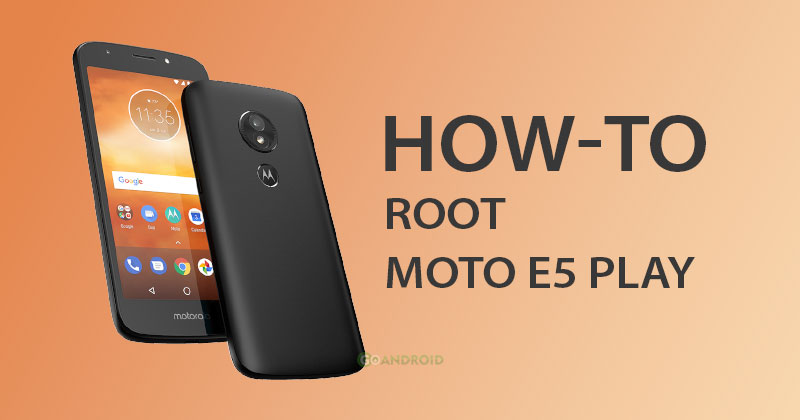
Note: By rooting your Android phone the warranty of your phone will be void. If you do not follow the instruction properly your phone will get bricked and GoAndroid is no way responsible for any such damage.
What is Root?
Rooting an Android Phone gives you full access to the entire file system of the operating system. After rooting you becomes the superuser of the phone and control all the hardware by making some changes in the operating system too.
Advantages of using Rooted Device
- Taking full backup and recovery with few taps.
- Ability to install custom ROM, Kernel and Recovery.
- You can remove bloatware from Lenovo K8 Note.
Disadvantages of Rooting
- OTA update won’t surface once your phone becomes rooted.
- Payment apps like Google Pay and others may not work.
Prerequisites
- You should have unlocked the bootloader of Moto E5 Play.
- Make sure you’ve charged your Moto E5 Play at least up to 70%.
- Backup all your data of the phone to a safe place.
- Download the latest TWRP recovery for your Moto E5 Play.
- Download the latest Motorola USB Drivers
- Magisk latest version Download
- Download and install the ADB and Fastboot tool on Windows PC or Laptop. If you’re on Mac you can see our article to download.
- Enable the USB debugging and OEM unlocking in your Phone.
How to Install TWRP Recovery on Moto E5 Play
- Connect your smartphone with a PC/Laptop using a micro USB cable.
- Now, Open the Powershell or CMD prompt by pressing SHIFT+Right Click in the ADB and Fastboot folder.
- In CMDprompt execute the following command to reboot your Moto E5 Play in bootloader mode:
adb reboot bootloader
- Execute the following command to flash the TWRP on Moto G5 Play
fastboot flash recovery twrp-3.3.1-0-james.img
- Now, boot into TWRP recovery using ADB command below
fastboot reboot
- Once in TWRP, select Decrypt/Data and hit Cancel. Now, “Swipe to Allow Modifications”. Go to Wipe, and then “Swipe to Factory Reset”.
- That’s it, You’ve installed TWRP Recovery on your Moto E5 Play.
How to Root Moto E5 Play
- Copy the Magisk Zip file into your phone’s storage.
- Switch off your handset and reboot into recovery mode by long pressing Volume Up+Bixby button+Power up.
- Select Wipe option-Advance Wipe-Wipe Cache Data.
- Return to the TWRP menu again and type the commands written below.
adb shell mount -o,rw /dev/block/bootdevice/by-name/vendor /vendor adb push fstab.qcom /vendor/etc/fstab.qcom
- Return to the TWRP menu again and select the Install option.
- Locate the Magisk.zip file and swipe to confirm the installation.
- Reboot the system and check you get the root access in Magisk app.
- Enjoy!
We hope you’ve successfully got the root access of Moto E5 Play. If you get any problem while following the method written above, you can tell us via comments below. We will try to help you. Stay tuned.
