Showbox is one of the most popular services for free Movies, shows, and TV serials. You can watch unlimited movies for free of cost. It consists of tons of Movies and TV shows without any advertisements. Showbox is the best alternative for paid streaming services like Netflix, Amazon Prime, etc. But the main problem is, the Showbox is only available for Android Phones and Tablets. But now you can use Showbox for PC with the help of some Emulators.
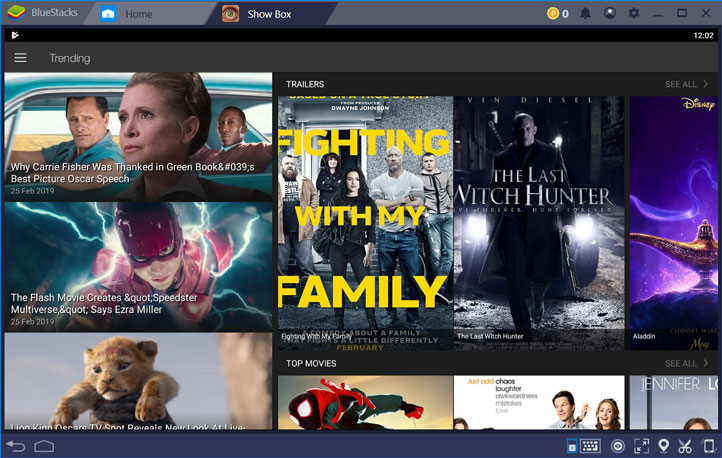
Although the content in Showbox APK is considered as Pirated. If you love the Content you should buy that form appropriate channels. SO that people who create that content gets there credit. This article is written for people who just want to try Showbox apk.
Showbox Features
- You can see all the latest news related to Movies and Stars in the trending section of the app.
- Showbox packs with Movies, TV Shows, Trailers of the latest movies, You can browse through the menu to see the content.
- Showbox user interface is very easy to use for users. The content is classified into different categories in the App.
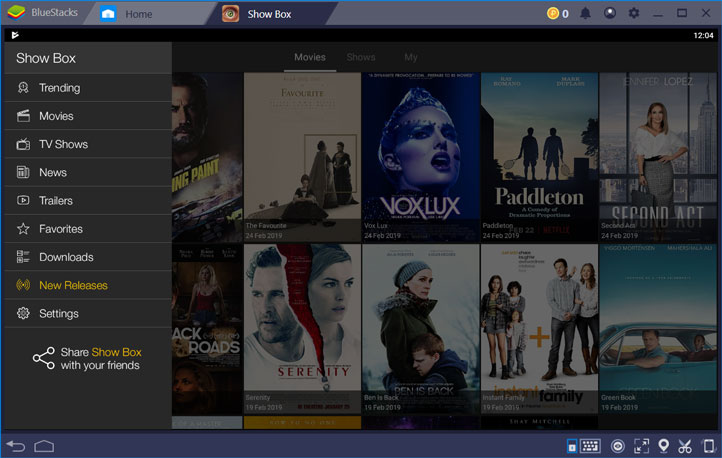
- In the New Releases section, you will see the latest content available on the App.
- You can select the preferred quality in which you want to see the Movies and TV Shows. GO through the Settings >> Preferred Quality >> you can select from 360p, 480p and 720p.
Also Read: FM Whatsapp Latest Version: Features and How to Install [APK]
How to install Showbox for PC
As we had written above, how useful the Showbox. But it is only available for Mobile and tablet users. Watching movies and TV shows on a large screen are more appealing. That’s the reason today we are making a guide on How to use Showbox for PC. There are two methods through which we can use Showbox on PC, listed below.
Use Showbox on PC with Bluestack
- First, you have to download the latest Bluestack (Android Emulator) from the download section.
- Install the Bluestack on your PC and sign in your Google Account on Bluestack.
- Now, Download the latest Showbox apk from the download section below and then double click on the file and follow the instructions to install.
- After the installation, you can start using Showbox for PC through the Bluestacks.
Also Read: Best 5 Apps like Showbox for Android Mobiles
Using ARC Welder to run Showbox on PC
If you don’t want to install the Bluestack or any other Android Emulator. Then you can use ARC Welder to run Showbox for PC by following the steps below.
- ARC Welder is an extension of Google Chrome. So, the first step is to download and install Google Chrome on your PC is don’t have it.
- Download and Add the ARC Welder on your Google Chrome. Which allows Android APKs to run on Google Chrome.
- Now, download the latest Showbox Apk from the download section below.
- Click on the Apps in bookmark bar, You will see ARC Welder there after clicking on it. The pop up comes to your screen which asks you to choose the location.

- After that the software will asks you to add apk to install.
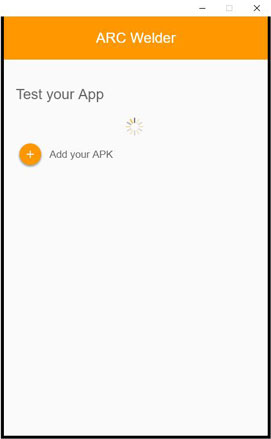
- Now, you have to Choose the display options – full window or partial screen while testing.
- After you setup the Display settings, click on the test button and the app will open to you.
- You can use Showbox for PC very easily.
Download
- Showbox apk
- Bluestacks
We have made very simple guide for you to use Showbox for PC. In this we have listed two methods whichever suits you best you can use that. And if you get any problems/ errors in the process do tell us via comments. We will try to give you solution for that. Stay Tuned!
