Microsoft has announced that you can use Skype without having an account. The feature is enabled on all video and audio calls which we are using after signing in to the Skype account. This move from Microsoft is very interesting and we think it will increase the Skype’s popularity.
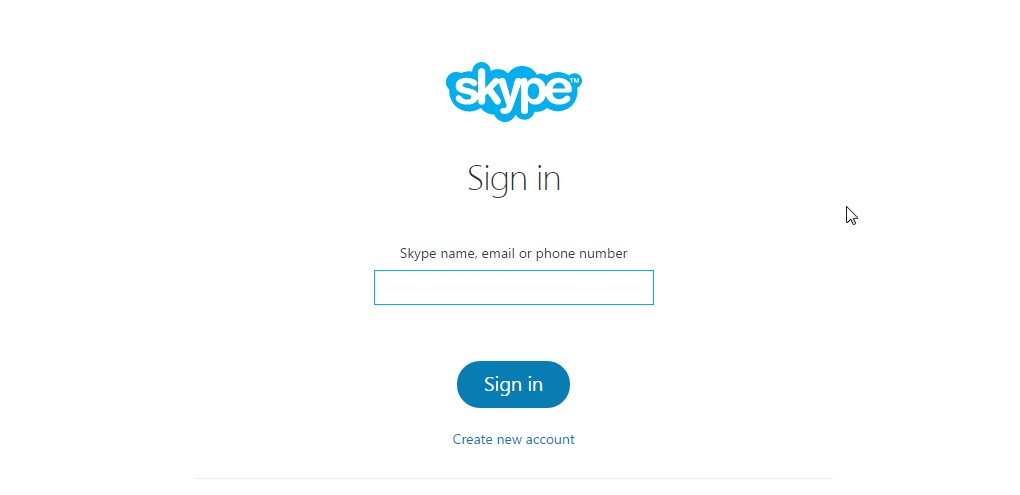
To use Skype without having an Account follow the steps below:
- When you’re on the website choosing to start the conversation.
- You just need to Add your Name.
- You’ll get a unique conversation link which you have to send to the person with which you want to talk or chat.
- Once they click on the link, they’ll join you in a conversation.
Skype without an account can be used for group chat up to 300 people. In which 24 people can be on voice or video calls and the group conversation can last up to 24 hrs. Moreover, if you want to call on landlines and want to use Skype translator you still have to sign in with your Skype account.
