Xiaomi’s Redmi Note 5 Pro also known as Redmi Note 5 in China is the best budget smartphone one can buy in India. But, it is very difficult to get hands on one due to flash sales. Whatsoever, if you own the device and not the fan of MIUI, this is our guide on how to unlock bootloader and install TWRP recovery on Xiaomi Redmi Note 5 Pro.
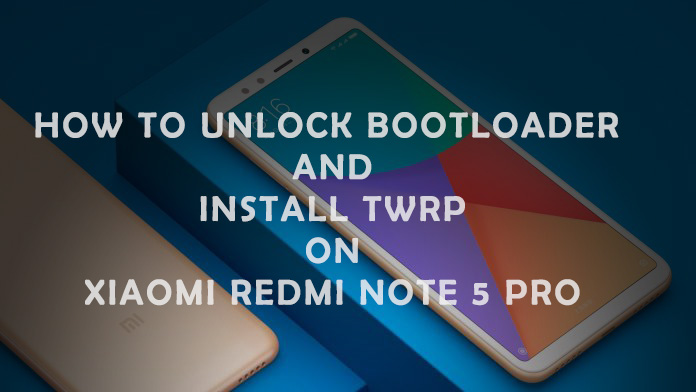
Before proceeding, we would like to warn you that if anything goes wrong, then we are not to blame. However, we are always ready to help you in such conditions. Just make sure to explain your situation in the comment section below.
Xiaomi has launched the Redmi Note 5 in India with the name of Redmi Note 5 Pro. Users can upgrade their device from Android 8.0 Oreo to Android 8.1 Oreo by installing the Chinese Redmi Note 5 ROM. Additionally, last month, TWRP extended support for the Redmi Note 5 Pro. So, here we are with the guide to install TWRP recovery on Xiaomi Redmi Note 5 Pro.
Warning:We just want to warn you before proceeding as it will void your warranty of your device. Also, we are not responsible if your device got bricked or damaged while following this guide.
How To Unlock Bootloader – Redmi Note 5 Pro
Applying for Unlock – first step to install TWRP recovery on Xiaomi Redmi Note 5 Pro
- First of all, log into your Mi Account on a PC which you have added to your Redmi Note 5 Pro.
- Then, visit Xiaomi’s official Unlock Page to apply for the same.
- Fill the credentials, apply and wait until you receive the confirmation via text message on your registered mobile number.
- Sometimes, it even takes days to receive the confirmation, so do not worry.
Unlocking the Device
- Download the Mi Unlock Tool zip file and unzip it.
- Install the Mi drivers from the unzipped folder.
- Now, enable Developer Options on your Redmi Note 5 Pro.
- This can be done by tapping seven times on the MIUI version in About phone section.
- Then go to Settings -> Additional Settings -> Developer Option and enable USB Debugging.
- Now open Mi Unlock Tool on your PC and log into your Mi Account.
- Switch off your phone and boot into fastboot mode by pressing Volume Down key along with Power key.
- Then, connect your phone to the PC via USB cable an hit the Unlock option in the tool.
- That’s it. You have successfully unlocked the bootloader of your Redmi Note 5 Pro.
Note: If you are facing any error, then try the unlocking process every day once in a while until you succeed.
How To Install TWRP Recovery – Redmi Note 5 Pro
- Download the Platform Tools (ADB and Fastboot drivers) and unzip it.
- Also, download the official TWRP recovery image file for the Redmi Note 5 Pro.
- Now, switch off your phone and boot into bootloader mode.
- Connect it to the PC via USB cable.
- Copy the TWRP image file to the unzipped folder of Platform Tools.
- Open Command Window here and type fastboot devices to check whether your device is recognized by the PC.
- Then, type fastboot flash recovery (name of your TWRP file).img to flash the TWRP recovery on your Redmi Note 5 Pro.
- Once it is done, reboot the phone by typing fastboot reboot or by long pressing the Power key.
- Wasn’t it easy? Now you can enjoy any Custom ROMs of your choice on your beloved Xiaomi Redmi Note 5 Pro.
Advantages of Installing TWRP Recovery
- Can Install custom scripts to increase features, customisation and tweak settings.
- Install Magisk Module and Magisk Manager to root.
- Can also root device with SuperSu zip.
- Users can install fonts, wallpapers and bootanimation.
In case you want to go back to to the stock ROM and unroot the Xiaomi Redmi Note 5 Pro, follow our guide.
Hope, we helped you unlocking the bootloader as well as installing the TWRP recovery on your Redmi Note 5 Pro. This is our guide to unlock bootloader and install TWRP recovery on Xiaomi Redmi Note 5 Pro. If you are facing any issues or error, do let us know in the comment section below. We are always ready to help out you guys.
