Google is finally giving some much-needed attention to Android TV and Google apps for Android TV. The Play Store app on Android TV is getting a total to revamp, and that’s not all. The Youtube app on Android TV is also getting a new update with some cool new features.
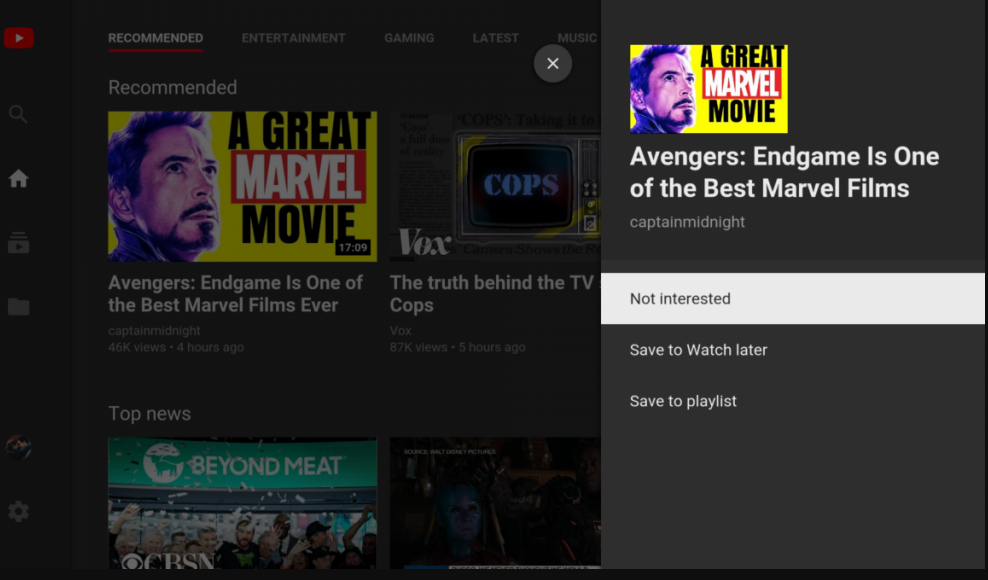
The current Youtube App on Android TV gives you options like adding a video to the watch later queue, saving a video to a particular playlist, and more. But before you are able to access these options, the video starts playing which can be a bit annoying sometimes.
That won’t be the case now as the latest update brings some changes to video actions. Now a long press on the video will let you access these options without playing the video first. When you do a long press, a menu will appear from the side of the screen that will offer a few video options depending on the tab you’re in. Like for ex if you are under the recommended menu, you’ll get options like Not Interested, etc. While in the case of other menus you’ll only see options like Save to Playlist or Save to watch later.
This change isn’t directly there in the latest version of the Youtube App for Android TV and will most probably be enabled by a server-side toggle from Google. The feature won’t be available to all Android TV users at once and will be rolled out region-wise which can some times take a few days to even a few weeks.
