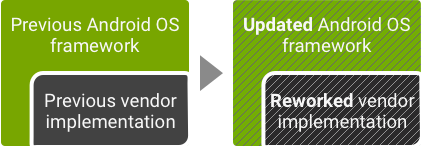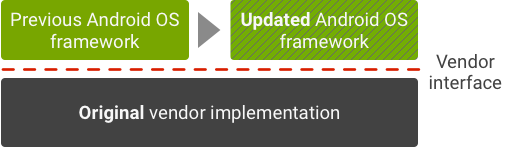Android Oreo brought a neat feature which lets OEMs push major updates seamlessly than ever before. Google called it Project Treble and has been a part of every device that ships with Android Oreo or later since then. Certain old devices such as OnePlus 5 and 5T too where updated by the manufacturers to support Project Treble. Also, there are another handful of devices which got Project Treble support, thanks to the unofficial developers. One among such devices to get unofficial Project Treble support is the Galaxy A8+.
All credits go to the priceless effort by the developer prashantp01 @XDA for making this possible. The Treble base is compatible with the Android Oreo and not the latest Android Pie. Nonetheless, the dev is working on bringing Project Treble on Android Pie as well which was released for the Galaxy A8+ a couple of days ago in Russia. That being said, let us dig right into the steps to get Project Treble on Galaxy A8+ running Android Oreo.
Trebilize Galaxy A8 Plus
Note: This is an unofficial method for getting Project Treble and includes flashing of custom binaries/recoveries. Which in effect voids your warranty, and may render your device useless if not done correctly. So be cautious and back up your data to be on the safer side.
- Boot the device in Download Mode (Press and hold Volume+, -, and Power button simultaneously.)
- Download Odin3, Samsung USB Drivers, TWRP’s tar and TrebleCreator zip.
- Go to Settings App, Developer Options and enable OEM Unlock (If you don’t see Developer Settings, go into About phone>Software info and tap “Build number” 10 times to show Developer Options menu).
- Do a backup of all your important data and files in your phone.
- Shutdown the phone. Once it’s off, Power it On in Download Mode (Press and hold Power, Vol + and Vol – buttons together)
- Connect your phone in your PC, open Odin3, go in Options section and untick “Auto-reboot”. Once that click the “AP” button and select the TWRP tar you downloaded before, then press the “Start” button.
- Once Odin3 finished flashing the recovery (you should see a “PASS” message), force reboot your phone (Press and hold Power and Vol – buttons together) and when the screen is off, press and hold Power and Vol + buttons together to boot in TWRP.
- When Twrp is booted touch Wipe>Format Data and follow the instructions in the screen by typing yes.
- After finishing go back at the home screen and touch Reboot>Recovery. TWRP should be able to mount your data partition. Now copy the TrebleCreator.zip .
- Flash TrebleCreator.zip, after flashing it should reboot to recovery
- After booting into TWRP you first need to Mount > your /system, /vendor, /cache, and /data partition
- After Mount touch Wipe > and Wipe system, cache, vendor, dalvik cache and data partition.
- Reboot to System.
That’s it you’ve unofficially Trebilized your Galaxy A8+. Hereafter, you can flash any custom GSI (Generic System Images) ROMs, such as the GSI of Android Q BETA1, on your device.
Downloads
- Odin3.13.1: Download
- Samsung USB Drivers: Download
- TWRP Galaxy A8+ Treble: Download
- TrebleCreator.zip: Download
What’s Project Treble?
For the faint of heart, the Project Treble is a significant rework done to Android Framework. All those devices launching with Android 8.0 and higher can take advantage of the new architecture. To ensure forward compatibility of vendor implementations, the vendor interface is validated by the Vendor Test Suite (VTS), which is analogous to the Compatibility Test Suite (CTS). The VTS is used to automate HAL and OS kernel testing in both legacy and current Android architectures.
In Android 8.0 and higher, a new stable vendor interface provides access to the hardware-specific parts of Android, such that device makers can deliver new Android releases by merely updating the Android OS framework—without additional work required from the silicon manufacturers.
The Project Treble not only guarantees faster major updates but also is boon to unofficial development such as a single GSI image can boot successfully on devices supported by Project Treble. Isn’t that cool? More info on Project Treble can be found over here.